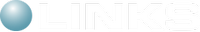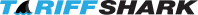Frequently Asked Questions
Version 2 - Reviewed: April 25, 2020
How are Users added and maintained in TariffShark?
Typically, after the TariffShark Desktop Client software has been installed on a new user's computer, a logged-in TariffShark security administrator may create the new User in TariffShark. Changes may be made by updating.
-
Create User is used to create a new User and automatically send them their initial, randomly-generated password. Navigate to the Create User form via:
- Menu: Configure > Security > Users
- Opens [List of] Users form which shows all Users defined on the server
- SmartBar: click Create User command under "General Admin Tasks"
-
Opens the Create User form
-
Note that "Username" has the following rules
- Must start with a letter or underscore
- Can contain letters, digits, hyphens, underscores, and periods
- Cannot contain spaces
- Cannot start with the characters 'xml'
-
Note that "Username" has the following rules
- Any newly created User will be able to log into TariffShark but will NOT have access to data until a security administrator assigns the User to Security Roles.
-
Update User is used by a logged-in TariffShark security administrator to update a User, if needed. Navigate to the Update User form via:
- Menu: Configure > Security > Users
- Opens [List of] Users form
- Select a User in the grid
- SmartBar: click Update User command under "User Tasks"
- Opens the Update User form