TariffShark Tiger User Guide
Not your version? Users
Users
The Users screen displays all Users existing within TariffShark. Select a row in the grid and the user may update the User or view Security Roles assigned to the User.
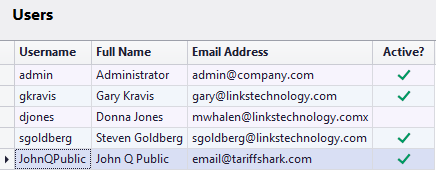 Figure 1: List of Users
Figure 1: List of Users
Fields
| Field | Details |
|---|---|
| Username | The username used to sign into TariffShark. |
| Full Name | User's full name (generally, first and last). |
| Email Address | User's email address. |
| Active | Checked for active User. Inactive Users are not allowed to log into TariffShark. |