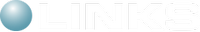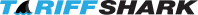Frequently Asked Questions
Version 3 - Reviewed: February 17, 2016
TariffShark and Microsoft Word DDE Mode
By default, Microsoft Word uses DDE to open documents. Every time you start TariffShark it checks to see if DDE has been disabled for Microsoft Word. If TariffShark discovers that DDE has not been disabled, TariffShark displays this message.
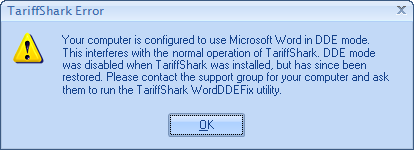
TariffShark comes with a utility to turn DDE off for Microsoft Word. The utility, called WordDDEFix, runs automatically when TariffShark is installed. However, installing Microsoft Office updates, adding Office features, or repairing an Office installation can re-enable DDE in Word. When this happens, WordDDEFix.exe needs to be run again.
You will find this program in the location where TariffShark was installed. The following default locations are:
- C:\Program Files\TariffShark Hammerhead\WordDDEFix.exe
- C:\Program Files\TariffShark Hammerhead SP1\WordDDEFix.exe
- C:\Program Files\TariffShark Tiger\WordDDEFix.exe
DDE Details: When Microsoft Word runs in DDE mode, it interferes with the normal operation of TariffShark. In DDE mode, Word tries to share one instance of WINWORD.EXE for all document processing. This doesn't work well for TariffShark because it needs to do some document processing invisibly "behind the scenes" and also provide a visible Microsoft Word for users to edit their tariff content. When you also consider that users need to be able to run Outlook and Word in addition to TariffShark all at the same time, DDE mode can really confuse matters.