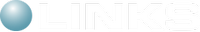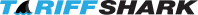Frequently Asked Questions
Version 2 - Reviewed: November 12, 2018
NOTE: This article applies to TariffShark Tiger only.
Distinguishing production and non-production servers
Background
In an enterprise where two or more instances of TariffShark are running, you might want to distinguish your production environment from all non-production ones. When you do this, users get a visual cue (a distinct, orange Status Bar) when connected to a non-production server. When the orange Status Bar is displayed, Users must NOT do real TariffShark work as the environment is for testing only.
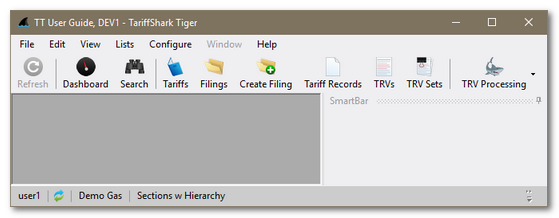
Status Bar when connected to production server.
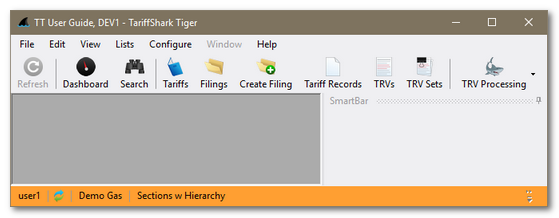
Status Bar when connected to non-production server.
How To
- Enable the setting of production and non-production
- Make sure your application servers are configured to allow the designation of production and non-production severs. Refer to this FAQ article and read about the
AllowSetIsProductionkey in theweb.configfile.
- Make sure your application servers are configured to allow the designation of production and non-production severs. Refer to this FAQ article and read about the
- Setting production or non-production
- In your web browser, call the
SetProductionweb handler to tag a server as either production or non-production. - Production:
http[s]://<app-server-hostname>/Services/SetProduction.ashx?value=true - Non-production:
http[s]://<app-server-hostname>/Services/SetProduction.ashx?value=false
- In your web browser, call the