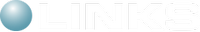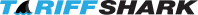Frequently Asked Questions
Version 1 - Reviewed: November 2, 2023
Configuring Aspose Document Content Processing
With the TariffShark Tiger SP2 release (Release 5.2 and later), TariffShark uses Microsoft Word on the desktop for many fewer content processing tasks than in prior releases. The heaviest content workloads use "Aspose" technology, which is enabled by default.
Uses Aspose (not Microsoft Word)
- FERC Attachment: Generate
- Filing: Download
- Filing: Publish
- Tariff: Publish
- TRV Set: Download
- TRV Set: Publish
- Tariff Record Version: Build Content
- Tariff Record Version: Download Content
- TRV Content Processing
Still Uses Microsoft Word
- Document Layout: Create
- Document Layout: Update
- FERC Attachment: Edit Content
- Footer Template: Create
- Footer Template: Update
- Header Template: Create
- Header Template: Update
- Tariff Record Version: Edit Content
Enabling and Disabling Aspose
Starting with TariffShark Tiger SP2 (Release 5.2), Aspose is enabled by default. However, there is a desktop setting that can be configured to tell TariffShark whether to use Aspose or Microsoft Word for perform document content processing tasks. The setting resides in a seldom used and hard-to-get-to file.
Client Configuration File
The setting can be found in a file named TariffShark.exe.config which resides in the TariffShark Tiger SP2 installation folder on each user's desktop. On most computers, the installation folder is "C:\Program Files (x86)\TariffShark Tiger SP2\". Thus, the full path to the configuration file would be "C:\Program Files (x86)\TariffShark Tiger SP2\TariffShark.exe.config".
Aspose Configuration Setting
The name of the setting that allows you to enable or disable Aspose is UseAsposeProcessing.
Aspose Enabled
<add key="UseAsposeProcessing" value="true"/>
Use this setting to enable Aspose to tackle the most demanding TariffShark document content processing tasks.
Aspose Disabled
<add key="UseAsposeProcessing" value="false"/>
Use this setting to disable Aspose. The most demanding TariffShark document content processing tasks will be performed by Microsoft Word.