TariffShark Tiger User Guide
Not your version?Search Syntax
Find Panels are provided on every grid in TariffShark, but they are particularly easy to use on the Filings, Tariff Records and Tariff Record Versions List screens. You may enter search criteria into the Search Box to filter the list of data displayed. This article describes the syntax for entering search criteria.
In its simplest form, search criteria consist of a single word. If you want to search for a string containing a space character, specify this string in quotation marks. Without quotation marks, words separated by the space character are treated as individual conditions (using the OR logical operator by default).
You can search against a specific column by preceding a search string with the column's display name plus a colon character.
ColumnDisplayCaption:SearchString
Instead of the complete name, it is possible to partially specify the display name, using the initial characters of a column's display name. A search will be performed against the first column found whose display name starts with the specified substring.
Precede a condition with "+" to select records that match this condition. Other records will be excluded from the result. The "+" specifier allows you to implement the logical AND operator.
Precede a condition with "-" to exclude records that match this condition from the result set.
Examples
| Search Criteria | Description |
|---|---|
| section | Displays rows that contain the string "section" in any column. |
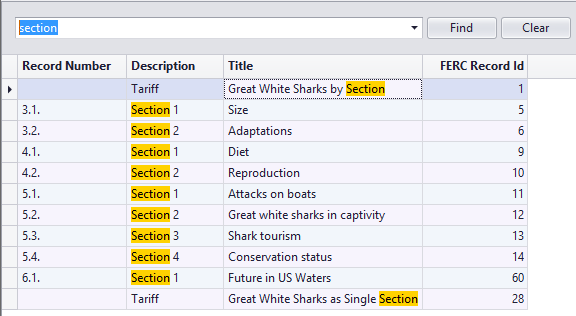 Figure 1: Displays rows that contain search criteria
Figure 1: Displays rows that contain search criteria
| Search Criteria | Description |
|---|---|
| part 2 | Displays rows that contain either "part" or "2" in any column. |
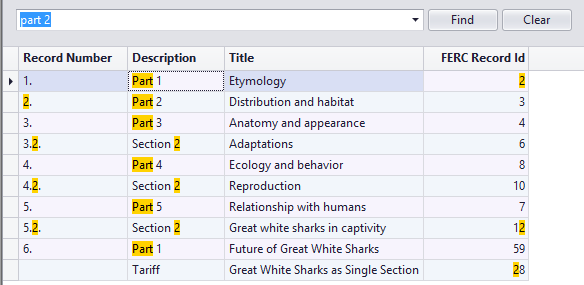 Figure 2: Displays either of two search criteria.
Figure 2: Displays either of two search criteria.
| Search Criteria | Description |
|---|---|
| "part 2" | Displays rows that contain the string "part 2" in any column. |
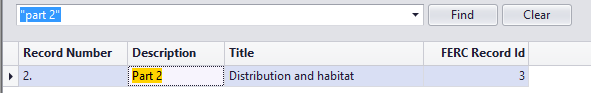 Figure 3: Displays the complete search criteria.
Figure 3: Displays the complete search criteria.
| Search Criteria | Description |
|---|---|
| part +2 | Displays rows that contain both strings "part" and "2" in any column. |
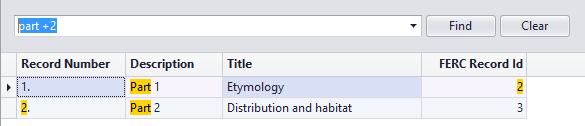 Figure 4: Displays both components.
Figure 4: Displays both components.
| Search Criteria | Description |
|---|---|
| part +2 -etymology -movies | Displays rows that contain both strings "part" and "2" in any column, excluding rows that contain "etymology" or "movies". |
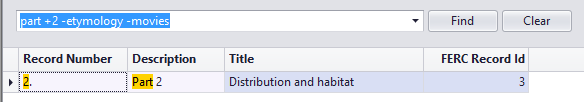 Figure 5: Display criteria and does not display exclusion criteria
Figure 5: Display criteria and does not display exclusion criteria
| Search Criteria | Description |
|---|---|
| ferc:4 | Displays rows that contain "4" in the FERC Record Id column. |
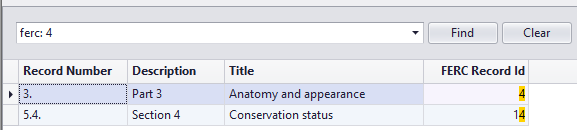 Figure 6: Displays a number
Figure 6: Displays a number
| Search Criteria | Description |
|---|---|
| rec:3.1 | Displays rows that contain "3.1" in the Record Number column. |
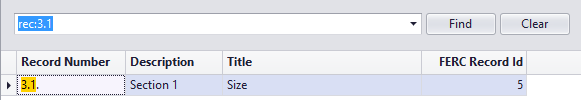 Figure 7: Displays a specific number
Figure 7: Displays a specific number