TariffShark Tiger User Guide
Not your version? Tariff Record Versions
Tariff Record Versions
The Tariff Record Versions screen displays all TRVs within the context Tariff Database. Select a row in the grid and the SmartBar displays a list of available commands.
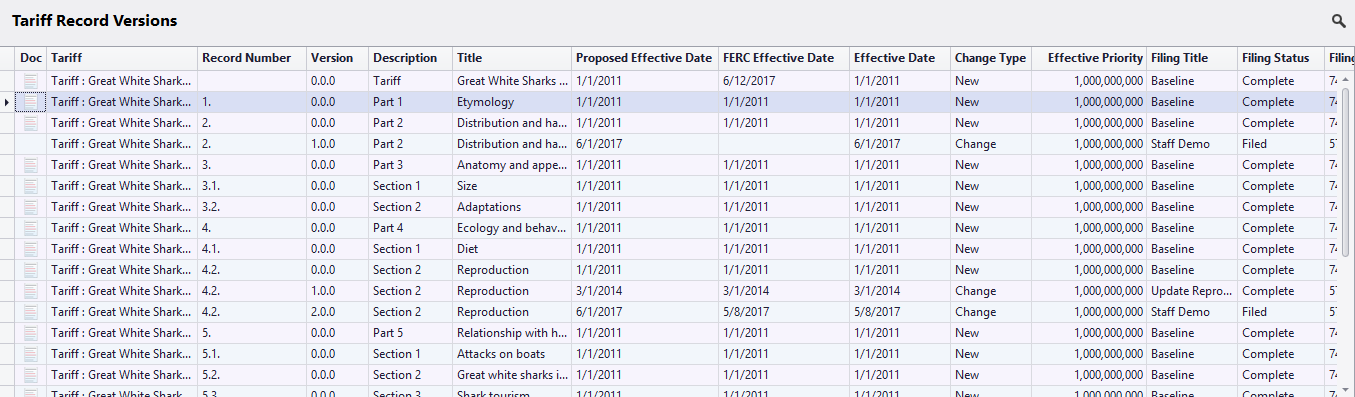 Figure 1: List of Tariff Record Versions
Figure 1: List of Tariff Record Versions
Fields
| Field | Details |
|---|---|
| Doc | Indicates the status of the TRV's documents. Refer to the article Doc Icon for additional details. |
| Tariff | The Short Name of the Tariff. Because Tariffs are sent to FERC as specialized Tariff Records (ones that have no parent TR), the Tariff title is also used as the Tariff Record title of the Tariff Record that represents the Tariff. |
| Record Number | Record Number of the Tariff Record. Tariff Records that don't have a record number represent Tariffs and are created automatically by TariffShark when you create Tariffs. |
| Version | Version number of the Tariff Record Version |
| Description | Description of the Tariff Record Version |
| Title | Title of the Tariff Record Version |
| Narrative Name | Narrative Name of the Tariff Record Version |
| Option | Option letter of the Tariff Record Version. |
| Response | FERC's response to the filing of the Tariff Record Version |
| Proposed Effective Date | The Effective Date on which you propose the TRV to go into effect |
| FERC Effective Date | FERC-approved effective date of the Filed Tariff Record Version |
| Effective Date | Effective date of the Filed Tariff Record Version. |
| Change Type | The type of change that was requested for the Tariff Record Version |
| Effective Priority | A number between 1 and roughly 2.1 billion (2,147,483,647 to be exact). When multiple TRVs that belong to the same Tariff Record are proposed to go into effect on the same date, the highest Effective Priority is considered to be effective. |
| Filing Title | Title of the Filing |
| Filing Status | Status of the Filing |
| Filing Type | Type of Filing |
| Docket Number | Docket number of the Filing |
| FERC Filing Date | Date the Filing will be/was filed with FERC |
| FERC Order Date | The date of FERC's decision on the Filing - either express (via order) or implied (via statutory clock) |
| Validation Email | Email address to which FERC will send communications regarding the Filing |
| Payment Confirmation Code | The confirmation number obtained from the payment of fees for the Filing |
| Tariff Record Format | The Record Format assigned to the Tariff Record: "Section", "Sheet", or "Whole Document" |
| Publishing Group | A word or short phrase that identifies the group of Tariff Records (publishing group) to which a Tariff Record belongs. When publishing a Tariff, groups of Tariff Records can be easily selected and de-selected by selecting and de-selecting publishing groups in the Tariff Publishing wizard. |
| Document Layout | Document Layout for the Tariff Record Version. The document that defines the layout is used as the starting point of the Tariff Record Version's content when the document is first created. The Document Layout's Header Template and Footer Template are applied to the Tariff Record Version's content each time the content is saved. |
| Marked Document Layout | Marked Document Layout for the Tariff Record Version. The document that defines the layout is used as the starting point of the Tariff Record Version's content when the document is first created. The Document Layout's Header Template and Footer Template are applied to the Tariff Record Version's content each time the content is opened. |
| TRV Comments | Displays an icon for Tariff Record Versions that have comments. Hover the mouse over the icon to read the comments. |
| PDF Bookmark | When this TRV is published as part of a Tariff, the PDF Bookmark Text is what will appear in the list of bookmarks in the PDF reader when the published Tariff is viewed. |
| PDF Hyperlink Tag | Use PDF Hyperlink Tag to set a bookmark for this TRV in the published Tariff. This will enable you to jump from an external link, such as on a website, to this spot in the Tariff. |
| Include in TOC | Indicates whether or not the Tariff Record Version will be included in the Table of Contents when the Tariff is published. The text that appears in the table of contents is determined by the publishing options established at the Tariff level. |
| Custom Publishing Page Break Before | Indicates whether or not a page break will be inserted before the TRV's content when Custom Publishing. |
| Custom Publishing Page Break After | Indicates whether or not a page break will be inserted after the TRV's content when Custom Publishing. |
| Tariff Id | A unique number TariffShark uses to identify each Tariff. |
| Tariff Collation | The Tariff Collation specifies the order in which Tariffs will be displayed in FERC's eTariff Viewer. |
| Filing Id | A unique number TariffShark uses to identify each Filing. |
| FERC Filing Id | This is the Filing identifier that is sent to FERC when the Filing is filed. |
| Tariff Record Id | A unique number TariffShark uses to identify each Tariff Record. |
| FERC Record Id | This is the tariff record identifier that is sent to FERC whenever a Tariff Record Version under the Tariff Record is filed. |
Find Panel
Clicking the magnifying glass icon in the upper right hand corner enables the Find Panel, a search option that allows you to search TRVs based on criteria entered into the search box. By clicking the icon you can toggle back and forth to turn the Find Panel on and off.
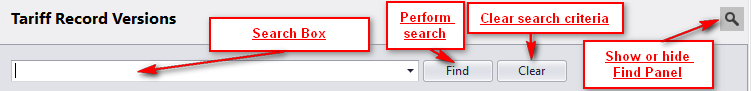 Figure 2: Find Panel
Figure 2: Find Panel
Fields
| Field | Details |
|---|---|
| Find Panel Button | The magnifying glass icon is a toggle for the Find Panel that appears below. |
| Search Box | Use the search box to filter the list of Tariff Record Versions displayed. Learn how to do complex searches. |
| Find Button | Click the Find button to filter the list of Tariff Record Versions displayed below by the criteria entered into the Search Box. |
| Clear Button | Click the Clear button to clear the criteria entered into the Search Box and display all Tariff Record Versions below. |
See Also
ELEMENTS
- Document Layout
- Filed Tariff Record Version
- Filing
- Tariff
- Tariff Database
- Tariff Record
- Tariff Record Version
- TRV Set