TariffShark Tiger User Guide
Not your version? Update Filed Tariff Record Version
Update Filed Tariff Record Version
The Update Filed Tariff Record Version form is used to update an FTRV.
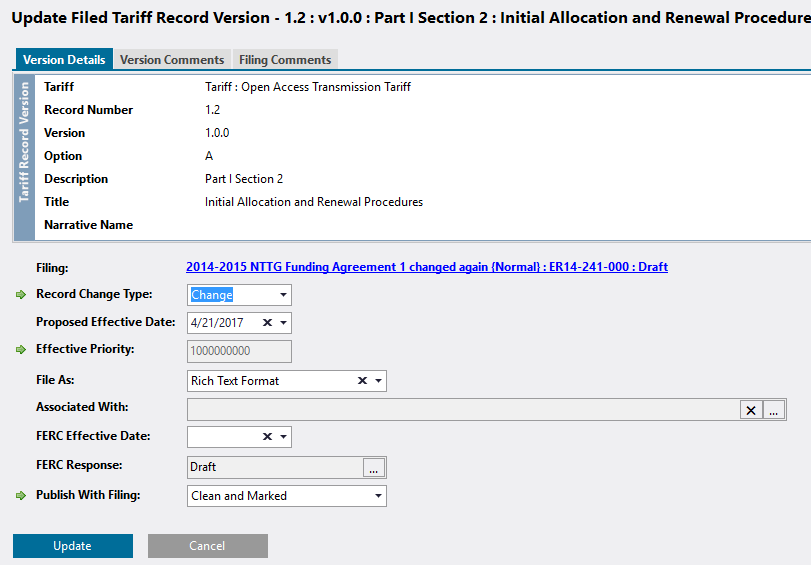 Figure 1: Update Filed Tariff Record Version form, Version Details tab
Figure 1: Update Filed Tariff Record Version form, Version Details tab
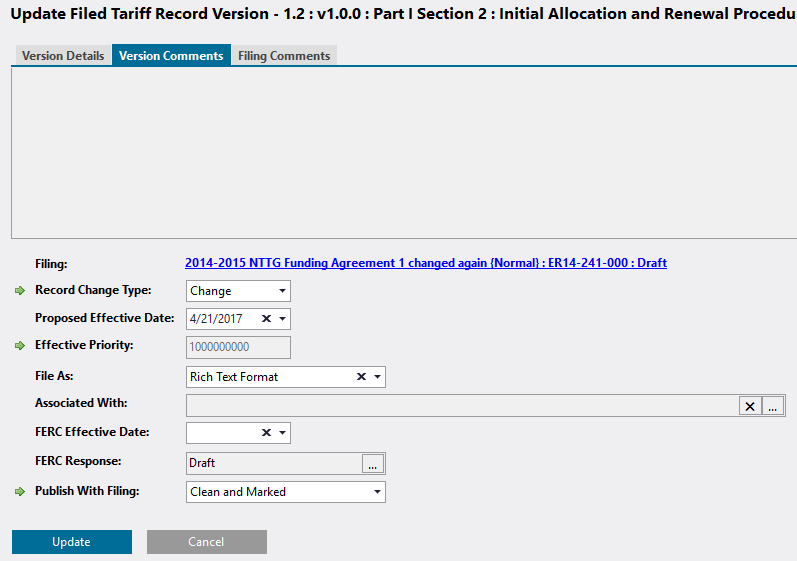 Figure 2: Update Filed Tariff Record Version form, Version Comments tab
Figure 2: Update Filed Tariff Record Version form, Version Comments tab
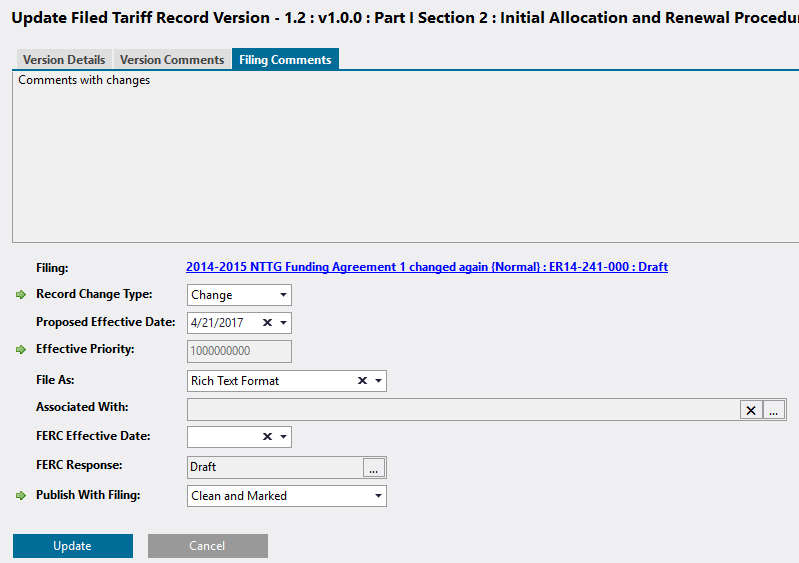 Figure 3: Update Filed Tariff Record Version form, Filing Comments tab
Figure 3: Update Filed Tariff Record Version form, Filing Comments tab
Fields
VERSION DETAILS TAB
| Field | Details |
|---|---|
| Tariff | Tariff to which the FTRV belongs. |
| Record Number | Record Number of the Tariff Record Version |
| Version | Version number of the Tariff Record Version |
| Option | Option letter of the Tariff Record Version. |
| Description | Description of the Tariff Record Version. |
| Title | Title of the Tariff Record Version. |
| Narrative Name | Narrative Name of the Tariff Record Version. |
VERSION COMMENTS TAB
Comments
Comments relating to the Tariff Record Version
FILING COMMENTS TAB
Comments
Comments relating the Filing
UPDATE FORM
| Field | Details | Required |
|---|---|---|
| Filing | Display name of the Filing in which the Tariff Record Version resides. Click the link to be taken to the Filing Details for the Filing. | |
| Record Change Type | The type of change that was requested for the Tariff Record Version. FERC Response must be "Draft" and the Record Change Type must be "New", "Change", or "Pro Forma" in order to update this field. | Yes |
| Proposed Effective Date | The Effective Date on which you propose the TRV to go into effect. FERC Response must be set to "Draft" in order to update this field. | |
| Effective Priority | A number between 1 and roughly 2.1 billion (2,147,483,647 to be exact). When multiple TRVs that belong to the same Tariff Record are proposed to go into effect on the same date, the one accepted by FERC with the highest Effective Priority is considered to be effective. This field is most easily updated via the Set Effective Priority command. It can also be updated, however, by double-clicking the current value to unlock the field. FERC Response must be "Draft" in order for a double-click to unlock the field. | Yes |
| File As | File format of the file that will be sent to FERC as the content of the Tariff Record Version: Adobe PDF or Rich Text Format (RTF). FERC Response must be "Draft" and the Record Change Type must be "New", "Change", or "Pro Forma" in order to update this field. | |
| Associated With | Click the ellipsis button in order to associate this FTRV with an earlier filed FTRV via the Associated Filed Tariff Record Version dialog. FERC Response must be "Draft" in order to update this field. | |
| FERC Effective Date | FERC-approved effective date of the Filed Tariff Record Version | |
| FERC Response | FERC's response to the filing of the Tariff Record Version. Click the ellipsis button to open the Update FERC Response dialog. | Yes |
| Publish with Filing | This setting specifies whether or not, by default, a Tariff Record Version will be included when a Filing is published. Valid values are Clean and Marked, Clean Only, Marked Only, None, and N/A (which applies only to whole document TRVs). | Yes |
Action Buttons
| Button | Details |
|---|---|
| Update | Updates the Filed Tariff Record Version |
| Cancel | Closes the form without updating the Filed Tariff Record Version |