TariffShark Tiger User Guide
Not your version? Filing Details
Filing Details
The Filing Details screen is used to view the details of a Filing.
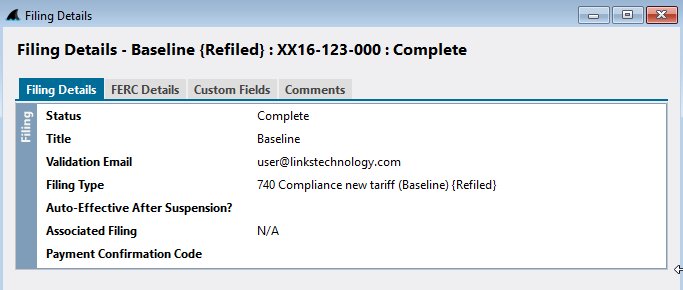 Figure 1: Filing Details screen, Filing Details tab
Figure 1: Filing Details screen, Filing Details tab
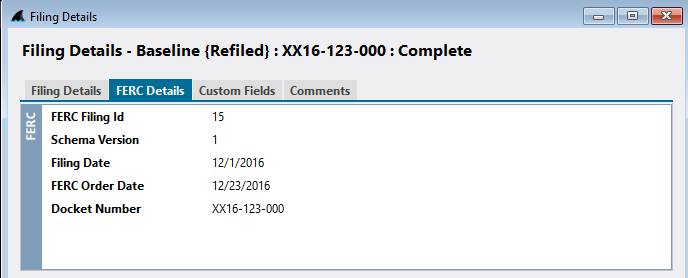 Figure 2: Filing Details screen, FERC Details tab
Figure 2: Filing Details screen, FERC Details tab
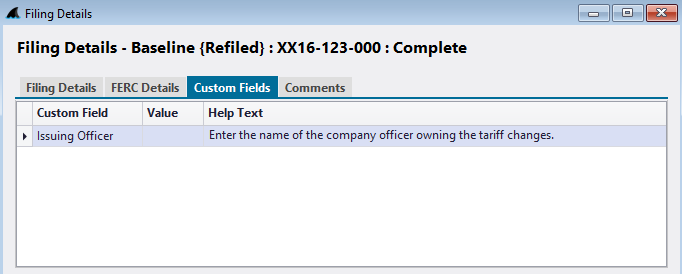 Figure 3: Filing Details screen, Custom Fields tab
Figure 3: Filing Details screen, Custom Fields tab
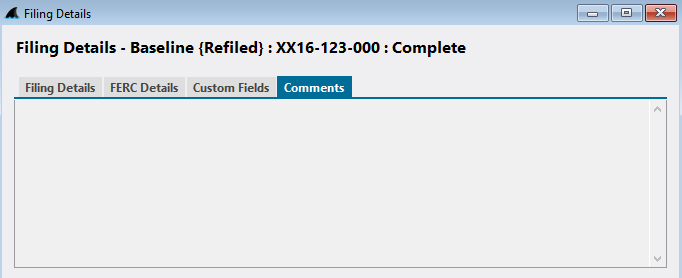 Figure 4: Filing Details screen, Comments tab
Figure 4: Filing Details screen, Comments tab
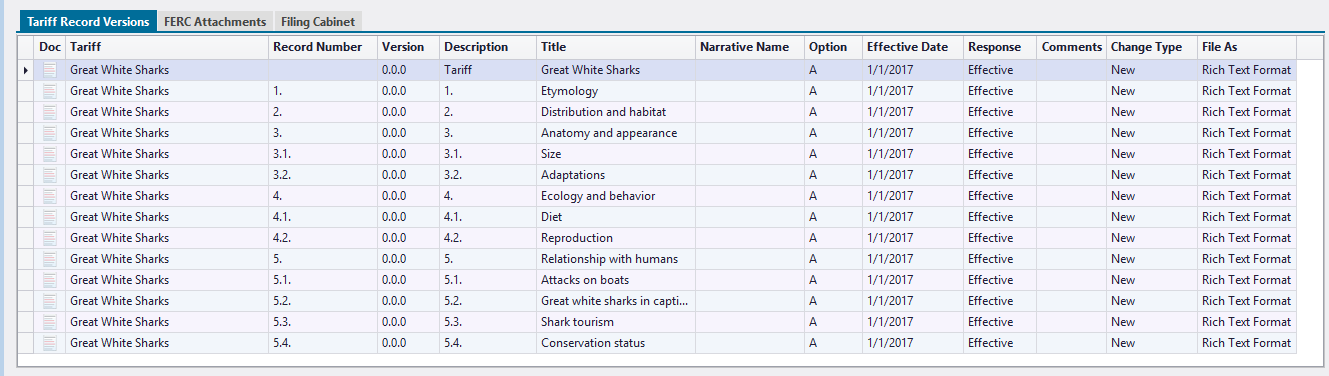 Figure 5: Filing Details screen, Tariff Record Versions tab
Figure 5: Filing Details screen, Tariff Record Versions tab
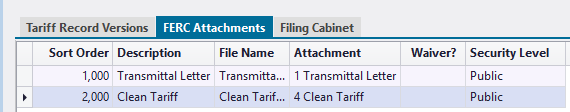 Figure 6: Filing Details screen, FERC Attachments tab
Figure 6: Filing Details screen, FERC Attachments tab
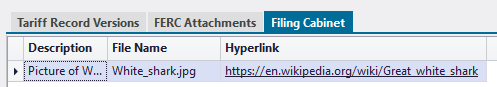 Figure 7: Filing Details screen, Filing Cabinet tab
Figure 7: Filing Details screen, Filing Cabinet tab
Fields
FILING DETAILS TAB
| Field | Details |
|---|---|
| Status | Status of the Filing |
| Title | The Title (or name) of the Filing |
| Validation Email | Email address to which FERC will send communications regarding the Filing |
| Filing Type | Type of Filing in the form of (1) the Code, followed by (2) the Description, followed by (3) the Type (in curly braces) |
| Auto-Effective After Suspension | Indicates whether or not the tariff provisions filed are to become effective automatically after suspension (should the Filing become suspended). |
| Associated Filing | The Filing with which this Filing is associated |
| Payment Confirmation Code | The confirmation number obtained from the payment of fees for the Filing |
FERC DETAILS TAB
| Field | Details |
|---|---|
| FERC Filing Id | This is the filing identifier that is sent to FERC when the Filing is filed. This field's value is populated by TariffShark. |
| Schema Version | Version of the FERC eTariff Schema to be used when submitting the Filing to FERC |
| Filing Date | The date on which the Filing will be/was filed with FERC |
| FERC Order Date | The date of FERC's decision on the Filing - either express (via order) or implied (via statutory clock) |
| Docket Number | Filing's docket number |
CUSTOM FIELDS TAB
| Field | Details |
|---|---|
| Custom Field | This is the Name of the Custom Field. |
| Value | This is the value of the Custom Field for the Filing displayed. |
| Help Text | This is the Help Text of the Custom Field. |
COMMENTS TAB
| Field | Details |
|---|---|
| Comments | Free-form comments for the Filing |
TARIFF RECORD VERSIONS TAB
Most Filings contain proposed changes to tariff language and request other types of changes to the records that make up a company's tariffs. Those changes appear in this grid.
| Field | Details |
|---|---|
| Doc | Indicates the status of the TRV's documents. Refer to the article Doc Icon for additional details. |
| Tariff | The Short Name of the Tariff within which the Tariff Record Version resides |
| Record Number | Record Number of the Tariff Record Version |
| Version | Version number of the Tariff Record Version |
| Description | Description of the Tariff Record Version |
| Title | Title of the Tariff Record Version |
| Narrative Name | Narrative Name of the Tariff Record Version |
| Option | Option letter of the Tariff Record Version. |
| Effective Date | Effective date of the Filed Tariff Record Version. |
| Response | FERC's response to the filing of the Tariff Record Version |
| Comments | Displays an icon for Tariff Record Versions that have comments. Hover the mouse over the icon to read the comments. |
| Change Type | The type of change that was requested for the Tariff Record Version |
| File As | The type of document (RTF or PDF) that will be filed as the Tariff Record Version's content. |
FERC ATTACHMENTS TAB
FERC Attachments, the supporting materials that accompany the Filings, appear in this grid.
| Field | Details |
|---|---|
| Sort Order | A number between 1 and 2,147,483,648 that specifies the order in which FERC Attachments are placed into the FERC XML file. |
| Description | Description of the FERC Attachment |
| File name | File name of the FERC Attachment |
| Attachment | Type of Attachment (in the form of FERC Attachment Reference Code followed by a brief description) |
| Waiver? | An indication that a waiver has been requested, but only if the Attachment selected is both required and waivable |
| Security Level | FERC Attachment Security Level may be set to "Critical Energy Infrastructure", "Privileged", or "Public". |
FILING CABINET TAB
The Filing Cabinet tab lists the Filing Cabinet Items that are associated with the Filing.
| Field | Details |
|---|---|
| Description | Description of the Filing Cabinet Item |
| File Name | File name of the Filing Cabinet Item |
| Hyperlink | URL that displays as a clickable hyperlink |