TariffShark Tiger User Guide
Not your version?Associated Filed Tariff Record Version
The Associated Filed Tariff Record Version dialog is used to associate an FTRV with one that was previously filed with FERC.
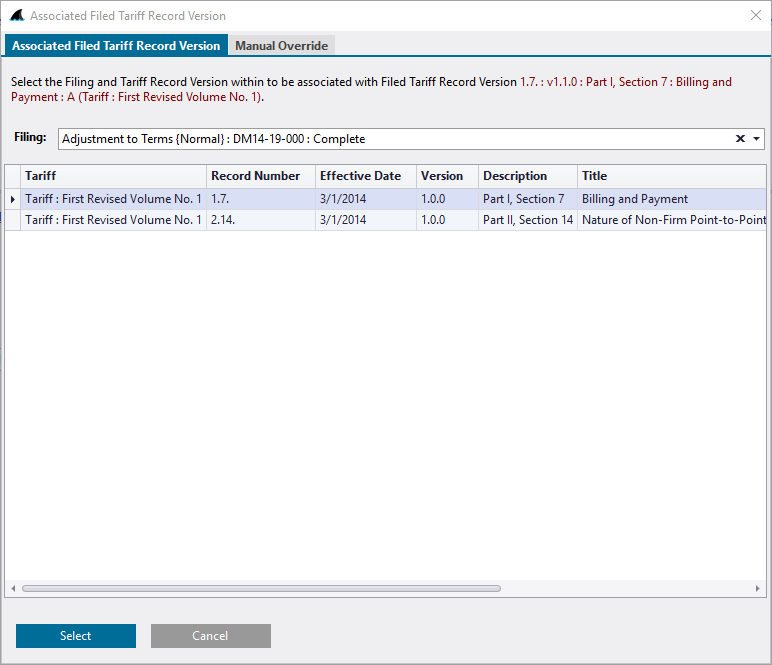 Figure 1: Associated Filed Tariff Record Version popup dialog; Associated Filed Tariff Record Version tab
Figure 1: Associated Filed Tariff Record Version popup dialog; Associated Filed Tariff Record Version tab
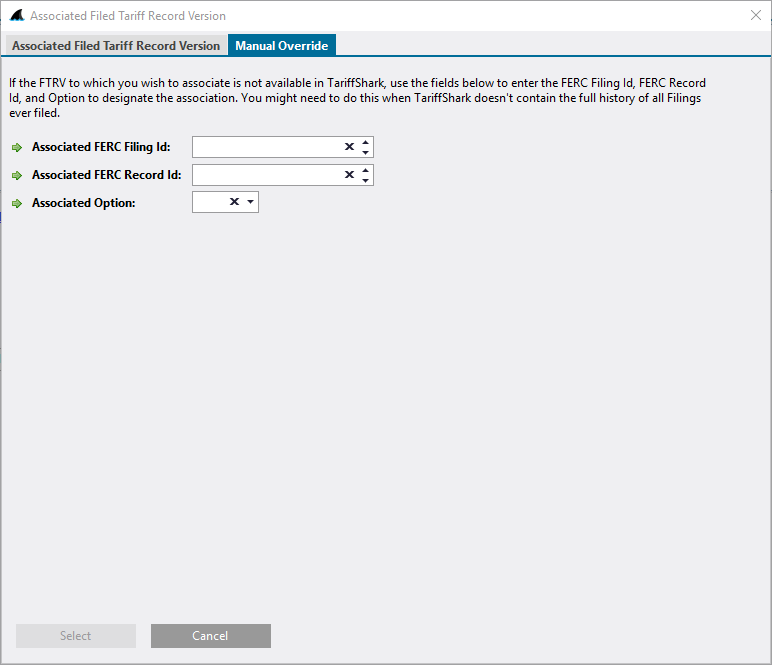 Figure 2: Associated Filed Tariff Record Version popup dialog; Manual Override tab
Figure 2: Associated Filed Tariff Record Version popup dialog; Manual Override tab
Fields
ASSOCIATED FILED TARIFF RECORD VERSION TAB
Select a Filing from the drop-down, then select an FTRV from the grid, and then click the "Select" button to make the association. In order to remove an FTRV's associated FTRV, click the "Clear" button.
| Field | Details | Required |
|---|---|---|
| Filing | Select the Filing in which the FTRV you wish to associated resides. | Yes |
| Associated Filed Tariff Record Version | Select the FTRV in the grid to which you wish to make an association. | Yes |
MANUAL OVERRIDE TAB
You can also opt to manually associate an FTRV via the "Manual Override" tab. This is useful when the associated FTRV was not filed via TariffShark or when TariffShark doesn't contain the full history of all Filings ever filed. Manually enter the Associated FERC Filing Id, Associated FERC Record Id, and Associated Option and then click the "Select" button. The Associated FTRV field on the Update FTRV form will display as "Manual override: FERC Filing Id nnnn, FERC Record Id nnnn, Option x".
| Field | Details | Required |
|---|---|---|
| Associated FERC Filing Id | Enter the FERC Filing Id of a Filing that is on file at FERC. This is the Filing to which an association will be made. | Yes |
| Associated FERC Record Id | Enter the FERC Record Id of a tariff record that is on file at FERC. This is the tariff record to which an association will be made. | Yes |
| Associated Option | For the tariff record to which you wish to associated, enter the Option used when it was filed at FERC. | Yes |
Action Buttons
| Button | Details |
|---|---|
| Select | Establishes a Filing association |
| Cancel | Closes dialog without changing the Filing's association |