TariffShark Tiger User Guide
Not your version? Edit Content (Whole Document): Add Plain Text Content
Edit Content (Whole Document): Add Plain Text Content
The Edit Content (Whole Document) wizard's Add Plain Text Content form allows you to paste the plain text content into the box provided for the Tariff Record Version being edited.
Note that this screen is only displayed when a PDF file was uploaded in the previous step. TariffShark will skip this wizard step if a DOC, DOCX, or RTF file was provided in the previous step because it will grab the plain text content automatically from such files.
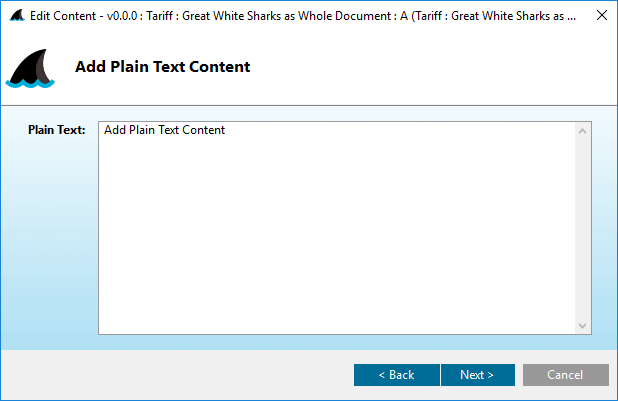 Figure 3: Edit Content (Whole Document): Add Plain Text Content form
Figure 3: Edit Content (Whole Document): Add Plain Text Content form
Fields
| Field | Details | Required |
|---|---|---|
| Plain Text | Paste the plain text content into the box provided for the Tariff Record Version being edited. | Yes |
Action Buttons
Click the button hyperlinks below to navigate through the help documentation and learn more about this wizard.
| Button | Details |
|---|---|
| < Back | Back to the previous step |
| Next > | Proceed to the next step |
| Cancel | Closes the wizard without editing any TRVs |