TariffShark Tiger User Guide
Not your version? Edit Content (Whole Document): Import Whole Document Content
Edit Content (Whole Document): Import Whole Document Content
The Edit Content (Whole Document) wizard's Import Whole Document Content form allows you to select the file that contains the clean content for the Tariff Record Version.
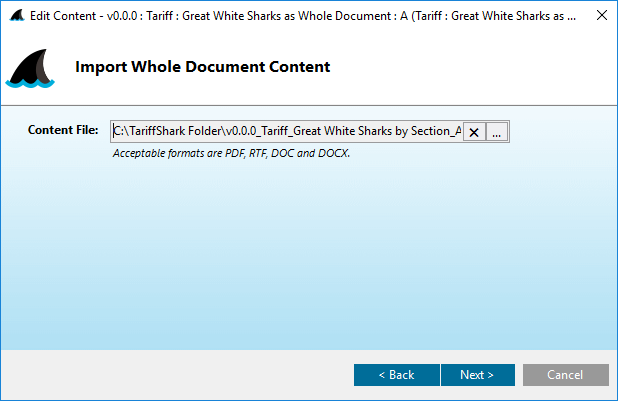 Figure 2: Edit Content (Whole Document): Import Whole Document Content form
Figure 2: Edit Content (Whole Document): Import Whole Document Content form
Fields
| Field | Details | Required |
|---|---|---|
| Content File | Use the ellipsis button to browse to the file that contains the clean content for the Tariff Record Version; or Drag and Drop from your desktop. | Yes |
Action Buttons
Click the button hyperlinks below to navigate through the help documentation and learn more about this wizard.
| Button | Details |
|---|---|
| < Back | Back to the previous step |
| Next > | If a PDF file was provided, this is the next step |
| Next > | If a DOC, DOCX, or RTF file was provided, this is the next step |
| Cancel | Closes the wizard without editing TRVs |