TariffShark Tiger User Guide
Not your version? TRV Build Content Wizard: Almost Done!
TRV Build Content Wizard: Almost Done!
TariffShark will build the content when you click the "Finish" button.
If you choose to open the resulting document in Microsoft Word, you may review and/or make changes to the document. Only when you save it in Microsoft Word will it be saved to the TRV.
If you choose to NOT open the resulting document in Microsoft Word, TariffShark will build the content and queue the TRV for content processing.
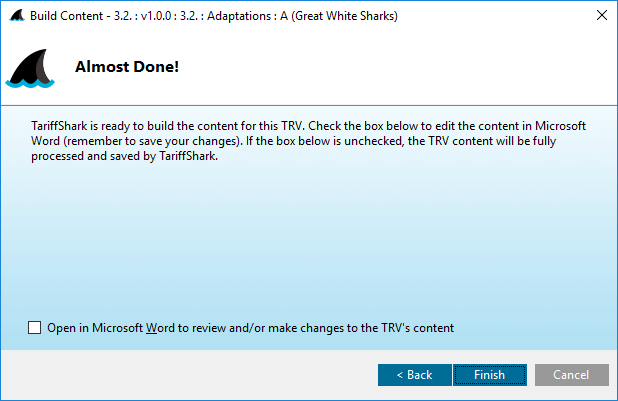 Figure 8: Build Content: Almost Done!
Figure 8: Build Content: Almost Done!
Fields
| Field | Details |
|---|---|
| Open in Microsoft Word to review and/or make changes to the TRV's content | Check the box if you want to open the Tariff Record Version's content in Microsoft Word in order to review and/or edit the content. |
Action Buttons
Click the button hyperlinks below to navigate through the help documentation and learn more about this wizard.
| Button | Details |
|---|---|
| < Back | If there is no content or if content was pasted from the clipboard Back to the previous step |
| < Back | If TRV content was imported from a Microsoft Word document Back to the previous step |
| < Back | If TRV content was from a CLEAN Version of THIS TRV Back to the previous step |
| < Back | If TRV content was from a CLEAN Version of a DIFFERENT TRV Back to the previous step |
| < Back | If TRV content was the result of COMPARING two TRVs Back to the previous step |
| < Back | If New Document Layouts were selected Back to the previous step |
| Finish | Complete Build Content wizard. The Tariff Record Version will be built according to the instructions provided in the wizard. |
| Cancel | Closes Build Content wizard without building content |