TariffShark Tiger User Guide
Not your version? TRV Build Content: Select Method
TRV Build Content: Select Method
Choose how would you like to build the TRV's content. Select from the options listed below to determine content source or to change the TRV's Document Layouts.
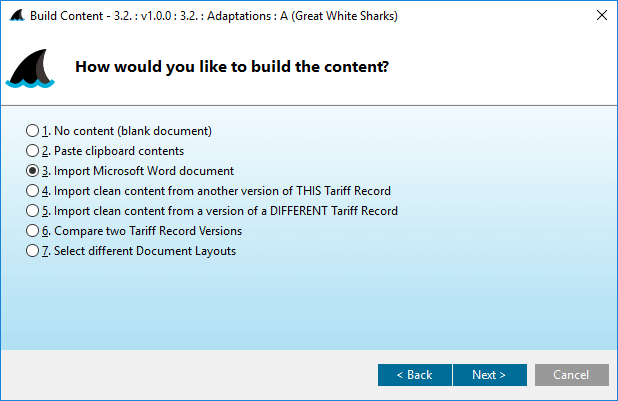 Figure 2: Build Content: How would you like to build the content?
Figure 2: Build Content: How would you like to build the content?
Fields
| Field | Details |
|---|---|
| Select from the list below | |
| 1. No content (blank document) | Opens a blank Word document |
| 2. Paste clipboard contents | Pastes the content of the Windows clipboard into a blank Word document |
| 3. Import Microsoft Word document | Imports a Microsoft Word document |
| 4. Import clean content from another version of THIS Tariff Record | Imports the clean content from another version of the same Tariff Record |
| 5. Import clean content from a version of a DIFFERENT Tariff Record | Import the clean content from a Tariff Record Version under a DIFFERENT Tariff Record |
| 6. Compare two Tariff Record Versions | Compares the clean content of two Tariff Record Versions and open the marked/redlined results |
| 7. Select different Document Layouts | Allows you to select different clean and/or marked Document Layouts for the Tariff Record Version |
Action Buttons
Click the button hyperlinks below to navigate through the help documentation and learn more about this wizard.
| Button | Details |
|---|---|
| < Back | Back to the previous step |
| Next > | If "No content (blank document)" or "Paste clipboard contents" selected: Proceed to the next step |
| Next > | If "Import Microsoft Word document" selected: Proceed to the next step |
| Next > | If "Import clean content from another version of THIS tariff record" selected: Proceed to the next step |
| Next > | If "Import clean content from a version of a DIFFERENT tariff record" selected: Proceed to the next step |
| Next > | If "Compare two tariff record versions" selected: Proceed to the next step |
| Next > | If "Select different document layouts" selected: Proceed to the next step |
| Cancel | Closes Build Content wizard without building content |