TariffShark Tiger User Guide
Not your version?TariffShark Server Connections
Before the TariffShark desktop application can connect to a TariffShark application server, the desktop must register itself with the server. This is a security precaution that helps prevent unauthorized connections. The TariffShark Server Connections dialog is used to view the list of servers to which the TariffShark client is registered.
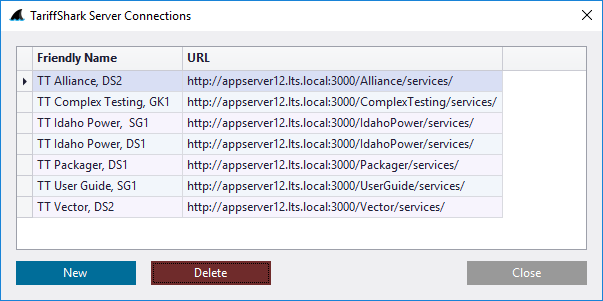 Figure 1: Registered Servers dialog
Figure 1: Registered Servers dialog
Fields
| Field | Details |
|---|---|
| Friendly Name | This is any name you wish to use for the server to which you are registering. This name must be unique among all clients registered with the server. We recommend using a name that includes both your name and the server name. For example, "Johnny@MyServer". |
| Url | This is the Internet address of the server to which you are registering. It usually begins with "http://" or "https://" and ends with "/Services". |
Action Buttons
| Button | Details |
|---|---|
| New | Clicking the New button opens the New Server Connection dialog |
| Delete | Clicking the Delete button opens the Delete Server Connection dialog for the server selected in the grid |
| Close | Closes the TariffShark Server Connections dialog |