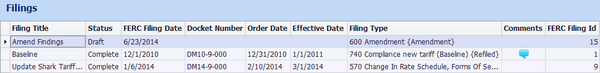Filings
Filings
The Filings screen displays all Filings within the context Tariff Database. Select a row in the grid and the SmartBar displays a few Filing-related commands.
Columns
- Filing Title

- Title of the Filing
- Status

- Status of the Filing: Draft, Filed, or Complete
- FERC Filing Date

- Date the Filing will be/was filed with FERC
- Docket Number

- Docket number of the Filing
- Order Date

- The date of FERC's decision on the Filing - either express (via order) or implied (via statutory clock)
- Effective Date

- Effective date of the Tariff Record Version within the Filing. If there are multiple effective dates on the Filing's Tariff Record Versions, "<multiple>" will be displayed.
- Filing Type

- Type of Filing
- Comments
- Displays an icon for Filings that have comments. Hover the mouse over the icon to read the comments.
- FERC Filing ID

- This is the Filing identifier that is sent to FERC when the Filing is filed.
SmartBar Commands
- Tariff Database Tasks
 Create Filing
Create Filing
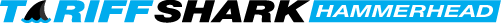
 Print
Print