TariffShark Tiger User Guide
Not your version? Tariff Record Version Details
Tariff Record Version Details
The Tariff Record Version Details screen is used to view the details of a Tariff Record Version.
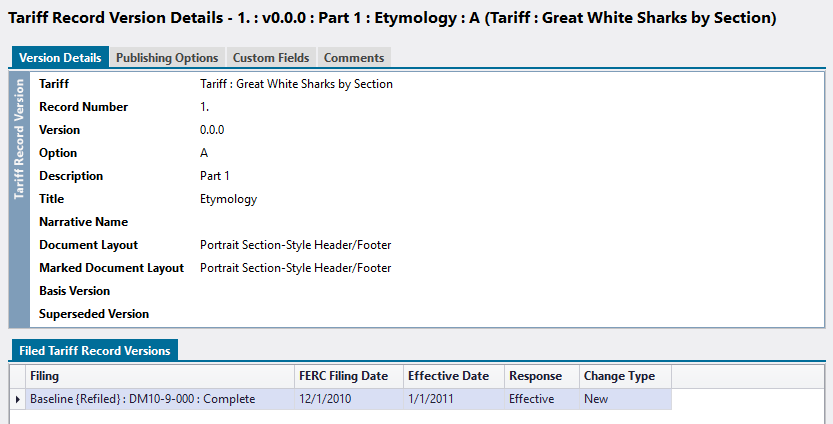 Figure 1: Tariff Record Version Details screen, Version Details tab
Figure 1: Tariff Record Version Details screen, Version Details tab
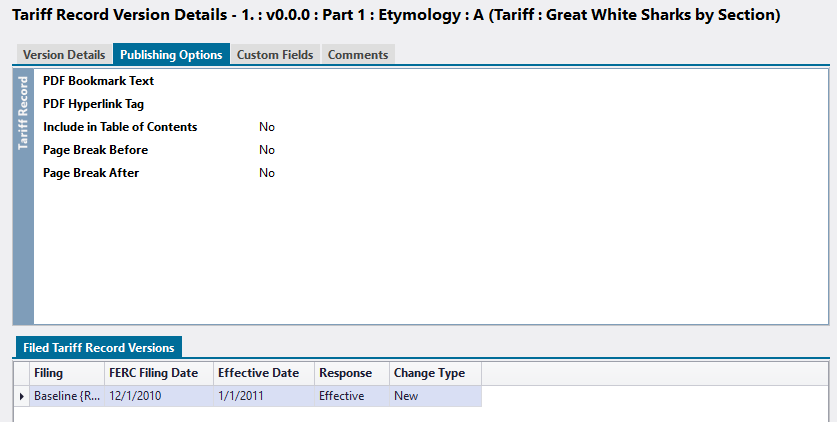 Figure 2: Tariff Record Version Details screen, Publishing Options tab
Figure 2: Tariff Record Version Details screen, Publishing Options tab
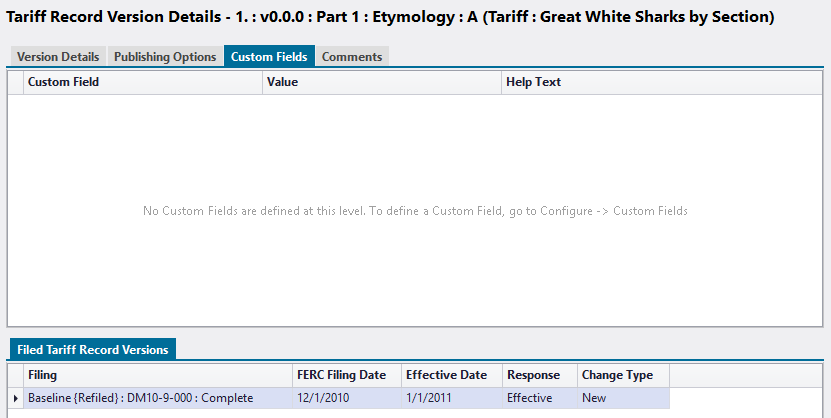 Figure 3: Tariff Record Version Details screen, Custom Fields tab
Figure 3: Tariff Record Version Details screen, Custom Fields tab
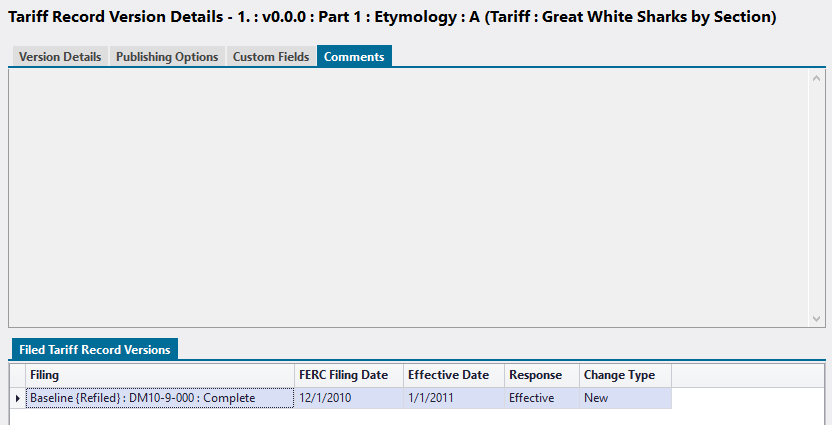 Figure 4: Tariff Record Version Details screen, Comments tab
Figure 4: Tariff Record Version Details screen, Comments tab
Fields
VERSION DETAILS TAB
| Field | Details |
|---|---|
| Tariff | User-designated name for a Tariff. |
| Record Number | Record Number of the Tariff Record Version. |
| Version | Version number of the Tariff Record Version |
| Option | Option letter of the Tariff Record Version. |
| Description | Description of the Tariff Record Version. |
| Title | Title of the Tariff Record. |
| Narrative Name | Narrative Name of the Tariff Record Version. This field is primarily used for sheet based tariffs to send FERC the old-style sheet pagination (e.g. Substitute Third Revised Sheet No. 12). |
| Document Layout | Document Layout for the Tariff Record Version. The document that defines the layout is used as the starting point of the Tariff Record Version's content when the document is first created. The Document Layout's Header Template and Footer Template are applied to the Tariff Record Version's content each time the content is saved. |
| Marked Document Layout | Marked Document Layout for the Tariff Record Version. The document that defines the layout is used as the starting point of the Tariff Record Version's content when the document is first created. The Document Layout's Header Template and Footer Template are applied to the Tariff Record Version's content each time the content is opened. |
| Basis Version | Tariff Record Version that was used as the starting point for the marked content |
| Superseded Version | Tariff Record Version that is being replaced by this one |
PUBLISHING OPTIONS TAB
| Field | Details |
|---|---|
| PDF Bookmark Text | When this TRV is published as part of a Tariff, the PDF Bookmark Text is what will appear in the list of bookmarks in the PDF reader when the published Tariff is viewed. |
| PDF Hyperlink Tag | Use PDF Hyperlink Tag to set a bookmark for this TRV in the published Tariff. This will enable you to jump from an external link, such as on a website, to this spot in the Tariff. |
| Include in Table of Contents | Indicates whether or not the Tariff Record Version will be included in the Table of Contents when the Tariff is published. The text that appears in the table of contents is determined by the publishing options established at the Tariff level. |
| Page Break Before | Indicates whether or not a page break will be inserted before the TRV's content when Custom Publishing. |
| Page Break After | Indicates whether or not a page break will be inserted after the TRV's content when Custom Publishing. |
CUSTOM FIELDS TAB
| Field | Details |
|---|---|
| Custom Field | This is the Name of the Custom Field. |
| Value | This is the value of the Custom Field for the Tariff Record Version displayed. |
| Help Text | This is the Help Text of the Custom Field. |
COMMENTS TAB
| Field | Details |
|---|---|
| Comments | Comments for the Tariff Record Version |
FILED TARIFF RECORD VERSIONS GRID
| Field | Details |
|---|---|
| Filing | The display name of the Filing in which the Tariff Record Version resides. |
| FERC Filing Date | Date the Filing will be/was filed with FERC |
| Effective Date | Effective date of the Filed Tariff Record Version. |
| Response | FERC's response to the filing of the Tariff Record Version |
| Change | The type of change that was requested for the Tariff Record Version |
See Also
ELEMENTS
- Custom Field
- Document Layout
- Filed Tariff Record Version
- Filing
- Tariff
- Tariff Record
- Tariff Record Version