TariffShark Tiger User Guide
Not your version? TRV Build Content: Compare to Tariff Record Version
TRV Build Content: Compare to Tariff Record Version
When building the content of a TRV using a Microsoft Word document, use this dialog to select a TRV to which the Word document will be compared. The Tariff Record Version selected will be the base document for the comparison and the Word document contains the revisions.
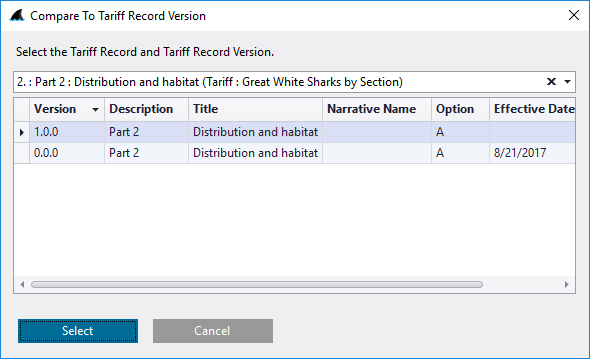 Figure 1: Tariff Record Version Build Content wizard, Compare To Tariff Record Version
Figure 1: Tariff Record Version Build Content wizard, Compare To Tariff Record Version
| Field | Details |
|---|---|
| Tariff Record | Select a Tariff Record at the top of the form; the grid below will be populated with all of the TRVs that belong to the selected Tariff Record. |
| Tariff Record Version | Select a Tariff Record Version in the grid by clicking on it. |
| Version | Version number of the Tariff Record Version. |
| Description | Description of the Tariff Record Version. |
| Title | Title of a Tariff Record Version. |
| Narrative Name | Narrative Name of the Tariff Record Version. |
| Option | Option letter of the Tariff Record Version. |
| Effective Date | Effective date of the Tariff Record Version. |
| Response | Response for the Filing that the TRV was filed in |
Action Buttons
| Button | Details |
|---|---|
| Select | Selects highlighted Tariff Record Version as the Compare To document |
| Cancel | Close the form without selecting a Compare To document |