TariffShark Tiger User Guide
Not your version? Create Tariff Record
Create Tariff Record
The Create Tariff Record form is used to create a new Tariff Record within a section-based or sheet-based Tariff.
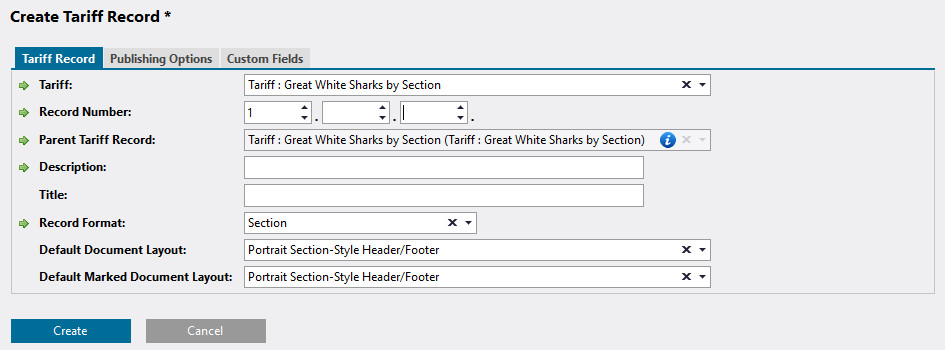 Figure 1: Create Tariff Record form, Tariff Record tab
Figure 1: Create Tariff Record form, Tariff Record tab
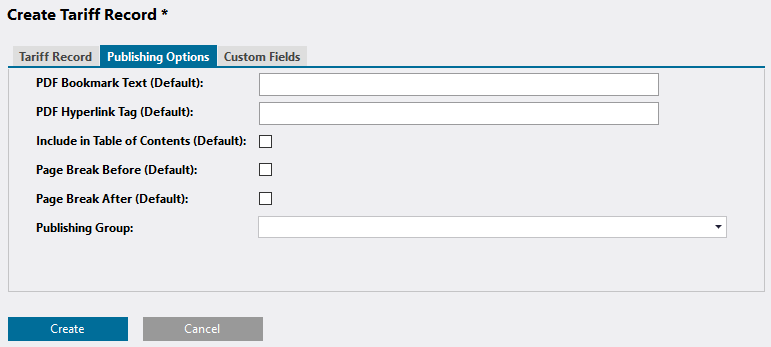 Figure 2: Create Tariff Record form, Publishing Options tab
Figure 2: Create Tariff Record form, Publishing Options tab
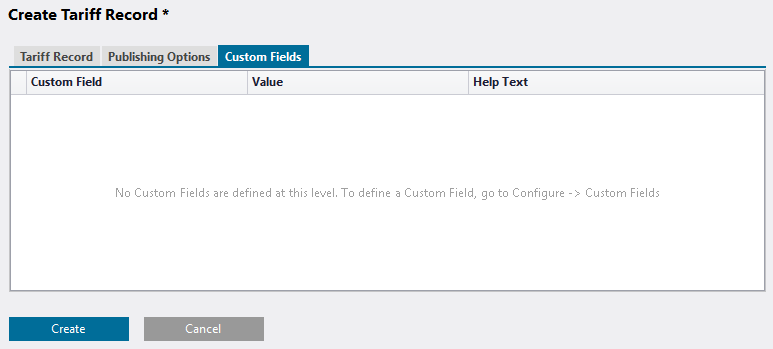 Figure 3: Create Tariff Record form, Custom Fields tab
Figure 3: Create Tariff Record form, Custom Fields tab
Fields
TARIFF RECORD TAB
| Field | Details | Required |
|---|---|---|
| Tariff | Tariff in which the new Tariff Record will be created. | Yes |
| Record Number | Record Number of the Tariff Record. For Sheet-based Tariffs, the first level is required; the rest are optional. | Yes |
| Parent Tariff Record | When creating a new sheet-based Tariff Record or a section-based Tariff Record in a Tariff Database where Hierarchy Support is disabled, the Parent Tariff Record will always be the Tariff's root record. On the other hand, when creating a section-based Tariff Record in a Tariff Database where Hierarchy Support is enabled, the Parent Tariff Record must be a Tariff Record with a Record Number that is exactly one level shorter than the Tariff Record being created. For example, when creating a Tariff Record with Record Number 1.2.3.4, its Parent Tariff Record must be a Tariff Record with Record Number 1.2.3. |
Yes |
| Description | Description of the Tariff Record. This value is used as the default for the Tariff Record Version Description as each Tariff Record Version is created under this Tariff Record. Maximum field length 25. | Yes |
| Title | Title of the Tariff Record. This value is used as the default for the Tariff Record Version Title as each Tariff Record Version is created under this Tariff Record. Maximum field length 60. | |
| Record Format | Within a Tariff with "Section" as the Default Format: "Section" and "Whole Document" are the only valid options. Within a Tariff with "Sheet" as the Default Format: "Sheet" and "Whole Document" are the only valid options. | Yes |
| Default Document Layout | Document Layout for the Tariff Record. This value is used as the default for the Tariff Record Version Document Layout as each Tariff Record Version is created under this Tariff Record. | |
| Default Marked Document Layout | Marked Document Layout for the Tariff Record. This value is used as the default for the Tariff Record Version Marked Document Layout as each Tariff Record Version is created under this Tariff Record. |
PUBLISHING OPTIONS TAB
| Field | Details | Required |
|---|---|---|
| PDF Bookmark Text (Default) | When you create a Tariff Record Version under this Tariff Record, this is the value that will appear by default as the new Tariff Record Version's PDF bookmark text. Maximum field length 127. | |
| PDF Hyperlink Tag (Default) | When you create a Tariff Record Version under this Tariff Record, this is the value that will appear by default as the new Tariff Record Version's PDF hyperlink tag. Maximum field length 127. | |
| Include in Table of Contents (Default) | When you create a Tariff Record Version under this Tariff Record, its value for "Include in Table of Contents" will either be checked or unchecked by default based on whether this box is checked or unchecked. | |
| Page Break Before (Default) | When you create a Tariff Record Version under this Tariff Record, its value for "Page Break Before" will either be checked or unchecked by default based on whether this box is checked or unchecked. | |
| Page Break After (Default) | When you create a Tariff Record Version under this Tariff Record, its value for "Page Break After" will either be checked or unchecked by default based on whether this box is checked or unchecked. | |
| Publishing Group | A word or short phrase that identifies the group of Tariff Records (publishing group) to which a Tariff Record belongs. When publishing a Tariff, groups of Tariff Records can be easily selected and de-selected by selecting and de-selecting publishing groups in the Tariff Publishing wizard. Maximum field length 30. |
CUSTOM FIELDS TAB
| Field | Details |
|---|---|
| Custom Field | This is the Name of the Custom Field. |
| Value | Enter a Custom Field value right into the grid for the Tariff Record being created. |
| Help Text | This is the Help Text of the Custom Field. |
Action Buttons
| Button | Details |
|---|---|
| Create | Creates the new Tariff Record |
| Cancel | Closes the form without creating the Tariff Record |