TariffShark Tiger User Guide
Not your version? Cancel Tariff Record
Cancel Tariff Record
The Cancel Tariff Record form is used to cancel a Tariff Record.
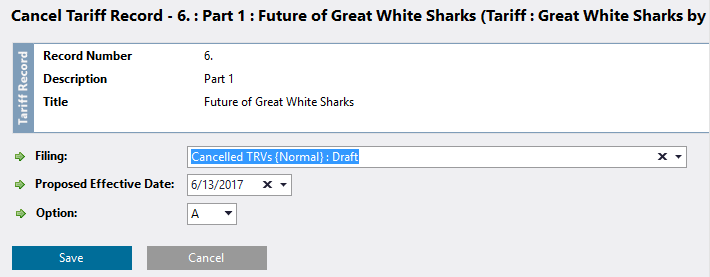 Figure 1: Cancel Tariff form
Figure 1: Cancel Tariff form
Fields
| Field | Details | Required |
|---|---|---|
| Record Number | Record Number of the Tariff Record. For Sheet-based Tariffs, the first level is required; the rest are optional. | |
| Description | Description of the Tariff Record. This value is used as the default for the Tariff Record Version Description as each Tariff Record Version is created under this Tariff Record. | |
| Title | Title of the Tariff Record. This value is used as the default for the Tariff Record Version Title as each Tariff Record Version is created under this Tariff Record. | |
| Filing | Select the Filing in which you wish to submit a request to FERC to cancel the Tariff Record. The list of Filings from which to select will include only Draft Filings of Normal, Compliance, Amendment, and Cancel types. | Yes |
| Proposed Effective Date | The effective date on which you propose to cancel the Tariff Record | Yes |
| Option | Option letter of the Tariff Record Version. | Yes |
Action Buttons
| Button | Details |
|---|---|
| Save | Creates a TRV (using the next highest Version) and an FTRV that represents the request to cancel the Tariff Record on the proposed effective date. |
| Cancel | Closes the form without cancelling the Tariff Record |
Cancel Child Tariff Record Confirmation
If the Tariff Record being cancelled exists within a section-based Tariff in a Tariff Database that is NOT hierarchy-enabled and contains one or more un-cancelled child subsections, a prompt similar to the following will be displayed. It lists all of the subsections of the Tariff Record being cancelled and asks if you would like to also cancel them.
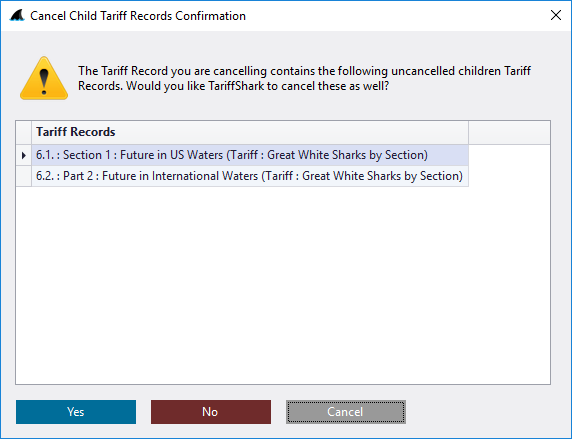 Figure 2: Cancel Tariff Record's Children Confirmation form
Figure 2: Cancel Tariff Record's Children Confirmation form
Action Buttons
| Button | Result |
|---|---|
| Yes | TariffShark will create a TRV and an FTRV for each of the subsections; each TRV will use the next highest Version and each FTRV will represent a request to cancel a subsection on the proposed effective date. |
| No | No additional TRVs or FTRVs to be created. |
| Cancel | Closes the prompt and returns you to the Cancel Tariff form as if the "Save" button hadn't been clicked. |