TariffShark Tiger User Guide
Not your version? Delete Tariff
Delete Tariff
The Delete Tariff form is used to delete a Tariff.
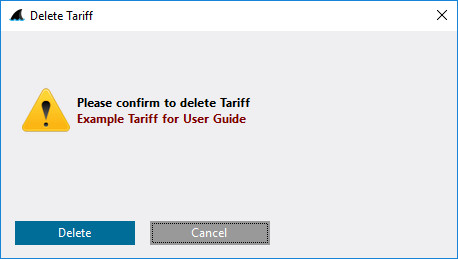 Figure 1: Delete Tariff form
Figure 1: Delete Tariff form
Occasionally, a user may determine that a newly created Tariff uses a Record Numbering Scheme that does not meet their needs. As long as a Filing has not been made (meaning, no FTRVs exist), the Tariff and any subordinate Tariff Records and Tariff Record Versions can all be deleted with the Tariff.
If any Tariff Records are present, as a cautionary reminder, the Delete Tariff form will warn of their existence and provide a double-confirmation check box to enable the final "Delete" button.
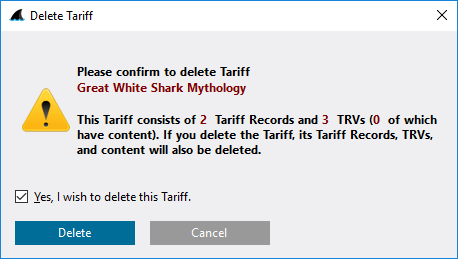 Figure 2: Delete Tariff form; Deletion requires double-confirmation
Figure 2: Delete Tariff form; Deletion requires double-confirmation
Action Buttons
| Button | Details |
|---|---|
| Yes, I wish to delete this Tariff. | Check to confirm the deletion (Tariff, Tariff Records, and Tariff Record Versions) and to enable the "Delete" button |
| Delete | Deletes the Tariff (and Tariff Records and Tariff Record Versions if applicable) |
| Cancel | Closes the form without deleting the Tariff |