 Manage TRV Set
Manage TRV Set
The Manage TRV Set form is used to manage the Tariff Record Versions in a TRV Set. They may be added to another TRV Set, moved to another TRV Set, or removed from their current TRV Set. The list of TRVs in the current TRV Set is displayed in the grid on the lower part of the screen.
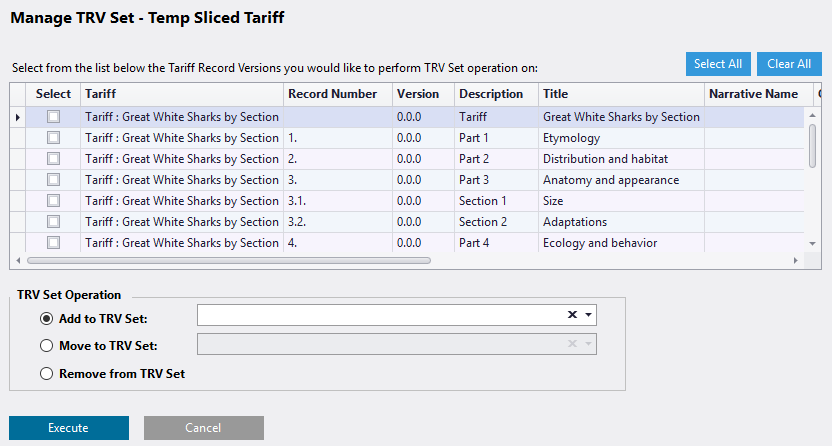 Figure 1: Manage TRV Set form
Figure 1: Manage TRV Set form
Fields
| Select |
Place a check mark next to the TRVs to be added to the TRV Set |
| Tariff |
The Short Name of the Tariff |
| Record Number |
Record Number of the Tariff Record Version |
| Version |
Version number of the Tariff Record Version |
| Description |
Description of the Tariff Record Version |
| Title |
Title of the Tariff Record Version |
| Narrative Name |
Narrative Name of the Tariff Record Version |
| Option |
Option letter of the Tariff Record Version. |
| Filing |
The display name of the Filing in which the Tariff Record Version resides. |
| Effective Date |
Effective date of the Filed Tariff Record Version. |
| Response |
FERC's response to the filing of the Tariff Record Version |
| Change Type |
The type of change that was requested for the Tariff Record Version |
TRV Set Operation
| TRV Set Operation |
Choose one of the TRV Set Operations shown below |
Yes |
| Add to TRV Set |
Select this option, choose a TRV Set from the drop down list, and click the Execute button to add the selected TRVs to the selected TRV Set. |
| Move to TRV Set |
Select this option, choose a TRV Set from the drop down list, and click the Execute button to remove the selected TRVs from the current TRV Set and move them (added) to the selected TRV Set. |
| Remove from TRV Set |
Select this option and click the Execute button in order to remove the selected TRVs from the current TRV Set. |
| Select All |
Select all listed TRVs |
| Clear All |
Clear all selections |
| Execute |
Executes the selected TRV Set Operation |
| Cancel |
Closes the form without making any changes to TRV Sets |
See Also
ELEMENTS
 Manage TRV Set
Manage TRV Set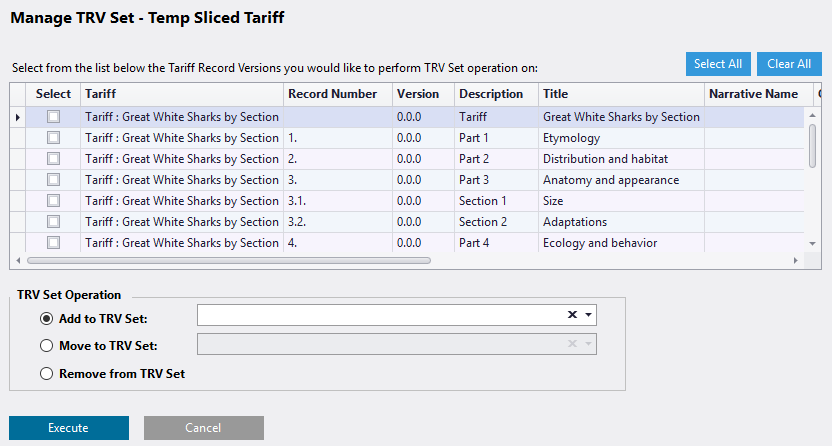 Figure 1: Manage TRV Set form
Figure 1: Manage TRV Set form