TariffShark Tiger User Guide
Not your version? Download TRV Set: Select TRVs
Download TRV Set: Select TRVs
The Download TRV Set wizard's Select TRVs form is used to specify which Tariff Record Versions within the TRV Set will be downloaded. In most cases, the entire TRV Set will be downloaded; however, the wizard allows you the flexibility of using the "Select All" and "Clear All" action buttons, combined with TariffShark's grid filtering capability, to select and download specific TRVs.
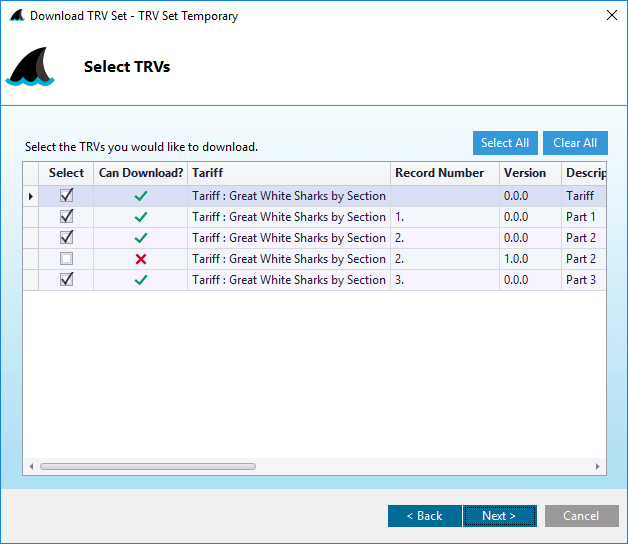 Figure 3: Download TRV Set: Select TRVs form
Figure 3: Download TRV Set: Select TRVs form
Fields
| Field | Details |
|---|---|
| Select | Check the box to select individual TRVs that you wish to download. |
| Can Download? | A green check mark indicates that the TRV can be downloaded. A red "X" indicates it cannot be downloaded. Hover your mouse cursor over the red "X" to learn why it cannot be downloaded. |
| Tariff | The Short Name of the Tariff |
| Record Number | Record Number of the Tariff Record Version |
| Version | Version number of the Tariff Record Version |
| Description | Description of the Tariff Record Version |
| Title | Title of the Tariff Record Version |
| Narrative Name | Narrative Name of the Tariff Record Version. |
| Option | Option letter of the Tariff Record Version. |
| Filing | The display name of the Filing in which the Tariff Record Version resides. |
| Effective Date | Effective Date of the Tariff Record Version within the Filing. |
| Response | FERC's response to the filing of the Tariff Record Version |
| Change Type | The type of change that was requested for the Tariff Record Version |
Action Buttons
Click the button hyperlinks below to navigate through the help documentation and learn more about this wizard.
| Button | Details |
|---|---|
| Select All | Selects all TRVs in the grid |
| Clear All | Deselects all previously selected TRVs in the grid |
| < Back | Back to the previous step |
| Next > | If Option "Include TariffShark-style headers/footers where applicable" in TRV Download Options form WAS checked: Proceed to the next step |
| Next > | If Option "Include TariffShark-style headers/footers where applicable" in TRV Download Options form was NOT checked: Proceed to the next step |
| Cancel | Closes the wizard without downloading the TRV Set |