TariffShark Tiger User Guide
Not your version? Record FERC Order
Record FERC Order
The Record FERC Order form is used to record the FERC Effective Date and Response for the Filed Tariff Record Versions in a Filing. For each FTRV shown in the grid ...
- You may copy the Proposed Effective Date to the FERC Effective Date by clicking the small green triangle
- You may enter a date into the FERC Effective Date Field
- You may use the drop down calendar to select a value for the FERC Effective Date
- You may clear the FERC Effective Date by clicking the red "X"
- You may select a FERC Response by selecting from its pulldown menu
Note: the table in this form will only display FTVRs if the Filing Status is either "Filed" or "Complete".
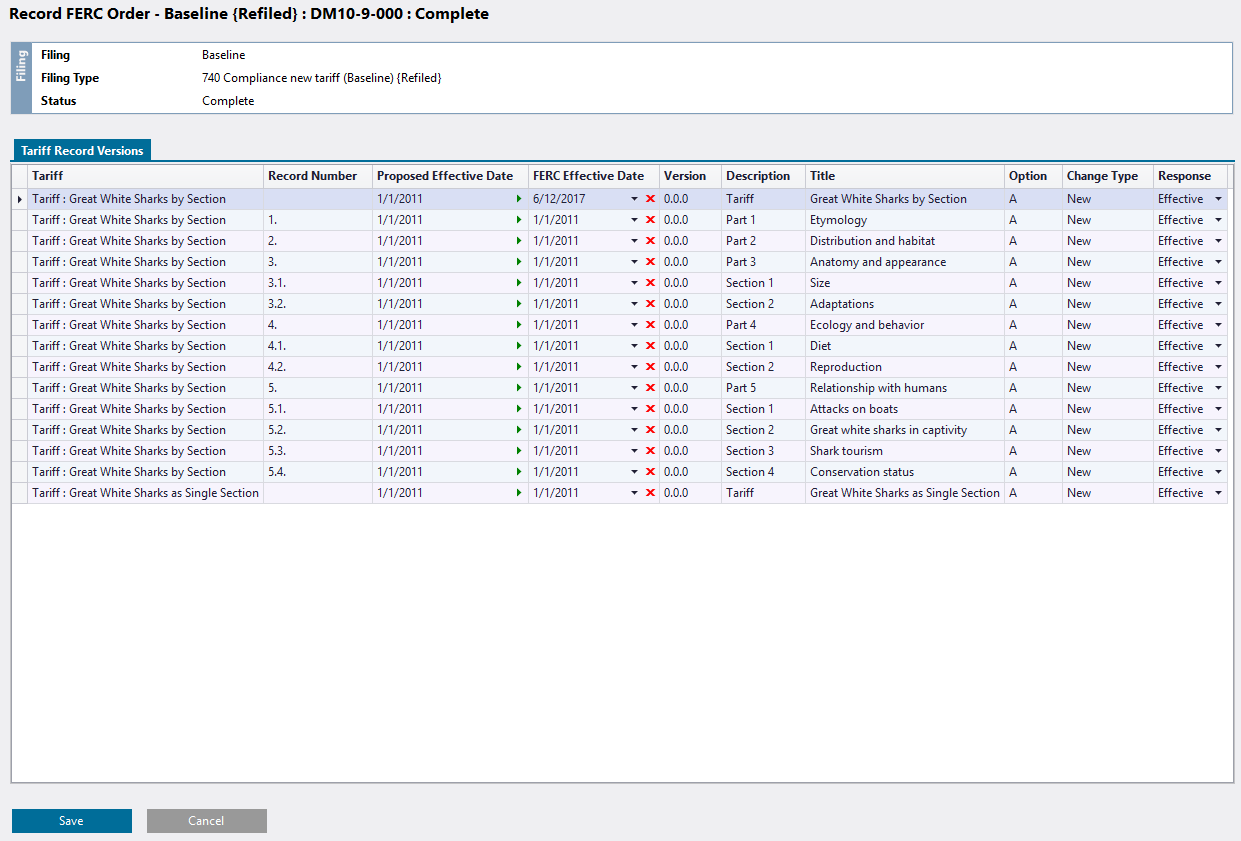 Figure 1: Record FERC Order form
Figure 1: Record FERC Order form
Fields
| Field | Details | Required |
|---|---|---|
| Filing | The Title (or name) of the Filing | |
| Filing Type | Type of Filing in the form of (1) the Code, followed by (2) the Description, followed by (3) the Type (in curly braces) | |
| Status | Status of the Filing | |
| Tariff | The Short Name of the Tariff within which the Tariff Record Version resides. | |
| Record Number | Record Number of the Tariff Record | |
| Proposed Effective Date | Proposed Effective Date of the Filed Tariff Record Version. Click the button to copy the Proposed Effective Date to the FERC Effective Date. | |
| FERC Effective Date | Effective Date approved by FERC. Select the Effective Date provided by FERC with the FERC order. | |
| Version | Version number of the Tariff Record Version. Click the button to clear the FERC Effective Date. | |
| Description | Description of the Tariff Record Version | |
| Title | Title of the Tariff Record Version | |
| Option | Option letter of the Tariff Record Version. | |
| Change Type | The type of change that was requested for the Tariff Record Version | |
| Response | FERC's response to the filing of the Tariff Record Version | Yes |
Action Buttons
| Button | Details |
|---|---|
| Save | Records the update to each Filed Tariff Record Version's FERC Effective Date and/or Response |
| Cancel | Closes the form without updating any Filed Tariff Record Versions |