TariffShark Tiger User Guide
Not your version? Add Tariff Record Versions
Add Tariff Record Versions
The Add Tariff Record Versions form is used to add Tariff Record Versions (TRVs) to an existing Filing. The list of TRVs from which you may select are those that are not yet in a Filing or those that are in a Filing and have a Draft or Suspended FERC Response. Note: if adding TRVs to a Motion Filing, a special version of the Add TRV to Filing form will display, that only allows the selection of suspended TRVs.
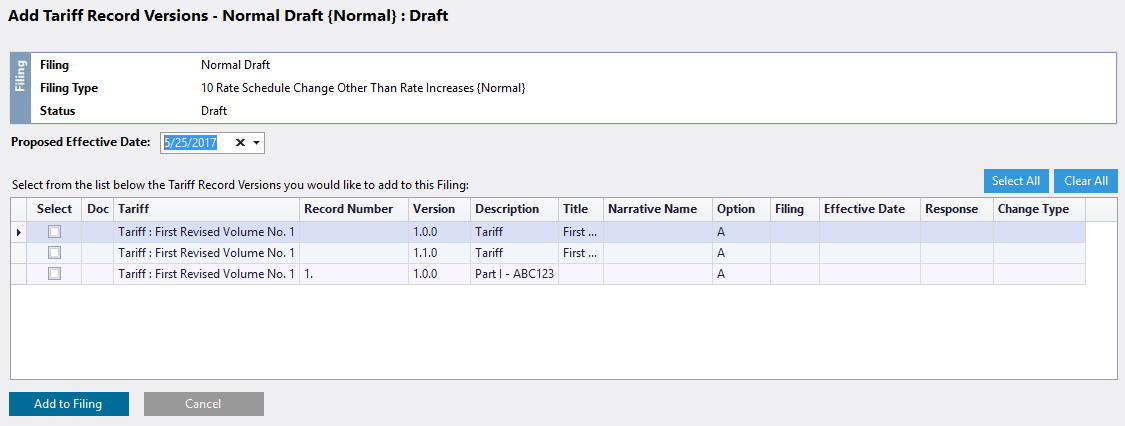 Figure 1: Add Tariff Record Versions form
Figure 1: Add Tariff Record Versions form
Fields
| Field | Details |
|---|---|
| Filing | The Title (or name) of the Filing |
| Filing Type | Type of Filing in the form of (1) the Code, followed by (2) the Description, followed by (3) the Type (in curly braces) |
| Status | Status of the Filing |
| Proposed Effective Date | The Effective Date on which you propose the TRVs to go into effect |
| Select | Place a check mark next to the TRVs to be added to the Filing |
| Doc | Indicates the status of the TRV's documents. Refer to the article Doc Icon for additional details. |
| Tariff | The Short Name of the Tariff |
| Record Number | Record Number of the Tariff Record Version |
| Version | Version number of the Tariff Record Version |
| Description | Description of the Tariff Record Version |
| Title | Title of the Tariff Record Version |
| Narrative Name | Narrative Name of the Tariff Record Version |
| Option | Option letter of the Tariff Record Version. |
| Filing | The display name of the Filing in which the Tariff Record Version resides. |
| Effective Date | Effective date of the Filed Tariff Record Version. |
| Response | FERC's response to the filing of the Tariff Record Version |
| Change Type | The type of change that was requested for the Tariff Record Version |
Action Buttons
| Button | Details |
|---|---|
| Select All | Select all listed TRVs |
| Clear All | Clear all selections |
| Add to Filing | Adds the selected TRVs to the Filing |
| Cancel | Closes the form without adding TRVs to the Filing |