TariffShark Tiger User Guide
Not your version? Create FERC Attachment
Create FERC Attachment
The Create FERC Attachment form is used to create a new FERC Attachment within a Filing.
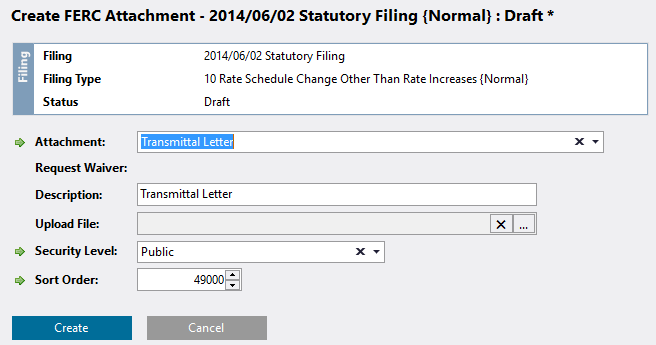 Figure 1: Create FERC Attachment form
Figure 1: Create FERC Attachment form
Fields
| Field | Details | Required |
|---|---|---|
| Filing | The Title (or name) of the Filing | |
| Filing Type | Type of Filing in the form of (1) the Code, followed by (2) the Description, followed by (3) the Type (in curly braces) | |
| Status | Status of the Filing | |
| Attachment | Type of Attachment (in the form of FERC Attachment Reference Code followed by a brief description). This field will offer a different list of attachment types depending upon the type of filing on which you are working (because, for example, the regulations may require that certain exhibits be attached to certain types of filings and not others). | Yes |
| Request Waiver | A checkbox will appear if the Attachment selected is both required and waivable. This capability is built into FERC's eTariff specification, however, FERC has defined Filing Types and Attachments in practice such that none are actually required and waivable. Therefore, a checkbox will not appear. | |
| Description | Description of the FERC Attachment. Maximum field length 80. | |
| Upload File | Upload a file you wish to attach to the Filing. Browse to your file location via ellipsis button; or Drag and Drop from your desktop. | |
| Security Level | FERC Attachment Security Level may be set to "Critical Energy Infrastructure", "Privileged", or "Public". | Yes |
| Sort Order | A number between 1 and 2,147,483,647 that specifies the order in which FERC Attachments are placed into the FERC XML file. | Yes |
Action Buttons
| Button | Details |
|---|---|
| Create | Creates the new FERC Attachment |
| Cancel | Closes the form without creating the FERC Attachment |