 Validate Filing
Validate Filing
The Validate Filing form is used to validate a Filing prior to filing it with FERC. Resolving all "Fail" messages prior to filing with FERC will help to guarantee that the Filing is accepted by FERC. A complete list of TariffShark validation messages is available here.
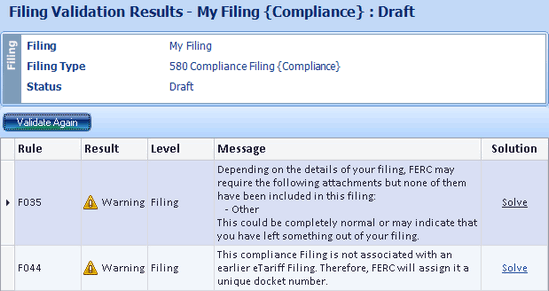
-
Figure 1:Validate Filing form
Fields
- Filing
- The Title (or name) of the Filing
- Filing Type
- Type of Filing in the form of (1) the Code, followed by (2) the Description, followed by (3) the Type (in curly braces)
- Status
- Status of the Filing: Draft, Filed, or Complete
- Rule

- A TariffShark-specific code that identifies the validation rule.
- Result

- Describes the validation as either "Fail" or "Warning". "Fail" means that submitting the Filing to FERC will result in a FERC rejection. "Warning" means that there is something about the Filing that migh require attention before submitting it to FERC.
- Level

- The level, or Element, within TariffShark where the validation took place. Filing, Tariff Record, Tariff Record Version, Filed Tariff Record Version, and Attachment are among the levels that are reported.
- Message

- A description of the specific condition that TariffShark has detected.
- Solution

- A hyperlink that takes the user to a form in TariffShark where the validation issue may be resolved.
Action Buttons
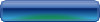
- Validates the Filing again
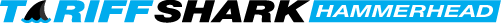
 Print
Print