 Add Tariff Record Versions to Motion Filing
Add Tariff Record Versions to Motion Filing
The Add Tariff Record Versions to Motion Filing form is used to add suspended Tariff Record Versions (TRVs) to a Motion Filing.
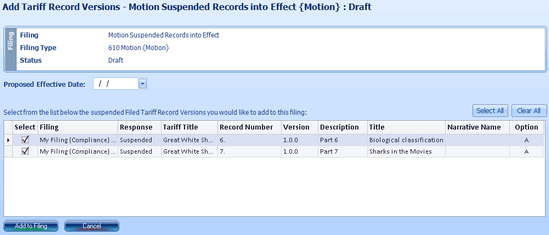
-
Figure 1:Add Tariff Record Versions to Motion Filing form
Fields
- Filing
- The Title (or name) of the Filing
- Filing Type
- Type of Filing in the form of (1) the Code, followed by (2) the Description, followed by (3) the Type (in curly braces)
- Status
- Status of the Filing: Draft, Filed, or Complete
- Proposed Effective Date

- The Effective Date on which you propose the TRVs to go into effect
- Select

- Place a check mark next to the suspended TRVs to be added to the Filing
- Filing

- The Title (or name) of the Filing in which the Tariff Record Version is suspended
- Response

- "Suspended"
- Tariff Title

- The name of the Tariff
- Record Number

- Record Number of the Tariff Record Version
- Version

- Version number of the Tariff Record Version
- Description

- Description of the Tariff Record Version
- Title

- Title of the Tariff Record Version
- Narrative Name

- Narrative Name of the Tariff Record Version
- Option

- Option letter of the Tariff Record Version. Refer to FERC's OSEC eTariff Implementation Guide for complete details about options.
Action Buttons
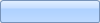 Select All
Select All- Select all listed FTRVs
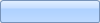 Clear All
Clear All- Clear all selections
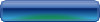
- Adds the TRVs to the Filing
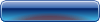
- Closes the form without adding TRVs to the Filing
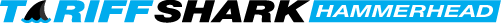
 Print
Print