 Update User
Update User
The Update User form is used to update an existing User within TariffShark.
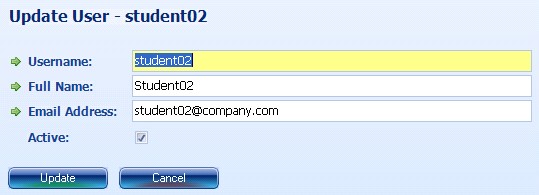
-
Figure 1:Update User form
Fields
- Username

 50
50 - The username used to sign into TariffShark
- Full Name

 50
50 - User's Full Name
- Email Address

 50
50 - User's email address
- Active

- Checked for active User. Inactive Users are not allowed to log into TariffShark.
Action Buttons
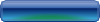
- Updates the User
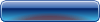
- Closes the form without updating the User
SmartBar Commands
None available.
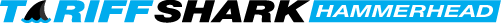
 Print
Print