 Update Filing Cabinet Item
Update Filing Cabinet Item
The Update Filing Cabinet Item form is used to update a Filing Cabinet Item.
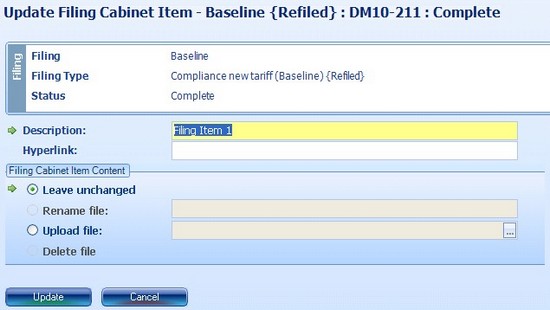
-
Figure 1:Update Filing Cabinet form
Fields
- Filing
- The Title (or name) of the Filing
- Filing Type
- Type of Filing in the form of (1) the Code, followed by (2) the Description, followed by (3) the Type (in curly braces)
- Status
- Status of the Filing: Draft, Filed, or Complete
- Description

 255
255 - Description of Filing Cabinet Item
- Hyperlink
 512
512 - A URL to a resource on the Internet or your local intranet that relates to the Filing. The format may include or omit the HTTP:// portion. Valid examples are: www.ferc.gov and http://www.ferc.gov.
- Filing Cabinet Item Content


- Upload any file you wish to store in association with the Filing.
Action Buttons
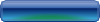
- Updates the Filing Cabinet Item
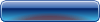
- Closes the form without updating the Filing Cabinet Item
SmartBar Commands
- Filing Tasks
 Details
Details
- Filing Cabinet Tasks
 View Content
View Content Download Content
Download Content Delete
Delete
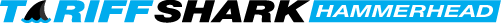
 Print
Print