 Document Layouts
Document Layouts
The Document Layouts screen displays all Document Layouts existing on the application server to which the user is connected. Select a row in the grid and the user may update, download, or delete the selected Document Layout. The SmartBar also provides a command to create a new Document Layout.
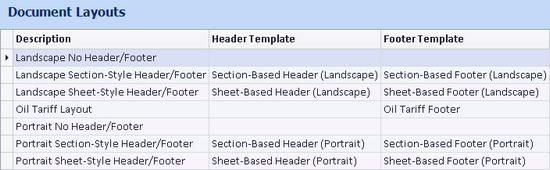
-
Figure 1:List of Document Layouts
Columns
- Description

- Name of the Document Layout
- Header Template

- Header Template associated with the Document Layout
- Footer Template

- Footer Template associated with the Document Layout
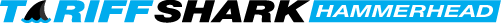
 Print
Print