 Check for Updates
Check for Updates
The Check for Updates screen displays a message from the TariffShark.com server specifically targeting your TariffShark release. If you are running the latest software release, you will see a screen similar to the one shown below. If you are not running the latest software release, the screen will indicate so and offer details about upgrade options.
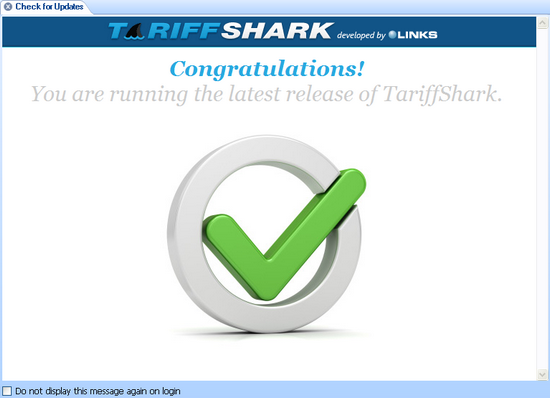
-
Figure 1:Check for Updates
Fields
- Do not display this message again on login

- Check this box if, upon logging into TariffShark, you don't wish to see the screen about your software release until the message changes. Once the message changes, even if you have the box checked, the Check for Update screen will be displayed to tell you about your upgrade options.
SmartBar Commands
None available
See Also
ELEMENTS
None available
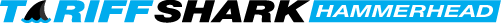
 Print
Print