 Publish Filing
Publish Filing
The Publish Filing form is used to generate a Word or PDF document that combines either the clean or marked content of the Tariff Record Versions in a Filing. The generated document is then downloaded and saved to the user's computer. Clicking the hyperlinks on the form changes the selections.
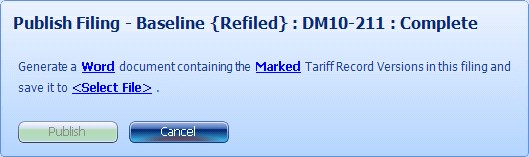
-
Figure 1:Publish Filing form
Options
- Word or PDF
- Type of document to be generated: Word document or PDF document
- Marked or Clean
- Marked content or Clean content will be generated
- <Select File>
- Select the directory and name the file that will be downloaded and saved
Action Buttons
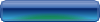
- Creates the published document, downloads it, and saves it
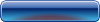
- Closes the form without publishing the Filing
SmartBar Commands
None available

 Print
Print