Edit Preferences
The Edit Preferences form is used to edit user preferences within TariffShark.
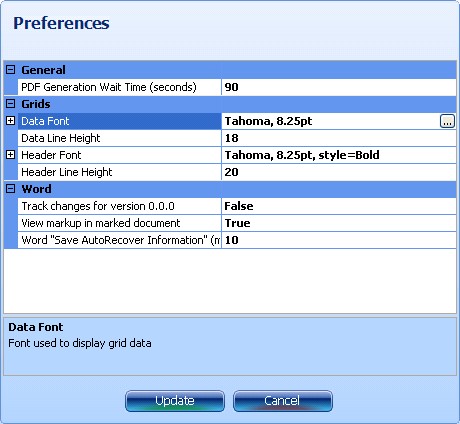
-
Figure 1:Preferences form
Fields
- PDF Generation Wait Time (seconds)
- The number of seconds to wait for a PDF to be generated. This setting prevents TariffShark from waiting indefinitely for a PDF to be created. Under normal circumstances, PDFs are generated very quickly and this setting doesn't come into play. However, all computers running Windows are different and have different software installed on them. This subjects TariffShark to desktop idiosyncracies that might hamper its performance. Under rare circumstances, this setting might be helpful to keep TariffShark operating to the best of its ability. Do not update this setting without being instructed to do so by TariffShark Support.
- Data Font

- Select the font, font style, size, and effects used to display data within TariffShark's grids
- Data Line Height
- Line height for each data row within TariffShark's grids. Must be a number between 10 and 50.
- Header Font

- Select the font, font style, size, and effects used to display the header within TariffShark's grids
- Header Line Height
- Line height for the header row within TariffShark's grids. Must be a number between 10 and 50.
- Track changes for version 0.0.0

- True/False to track changes for version 0.0.0. When set to True, TariffShark will automatically turn Track Changes on in Microsoft Word when editing a v0.0.0 Tariff Record Version. When set to False, TariffShark does not turn on Track Change mode for v0.0.0 Tariff Record Versions.
- View markup in marked document

- True/False to view markup changes in marked document in Microsoft Word. When set to True, markup (tracked changes) is shown in Microsoft Word. When set to False, though the markup is still present in the document, TariffShark instructs Microsoft Word to display the final document without showing the tracked changes.
- Word "Save AutoRecover Information" (minutes)
- TariffShark needs to turn off auto-save when working in Microsoft Word. The value you enter here is the value TariffShark sets in Word as the auto-save frequency upon exit from Word.
Action Buttons
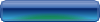
- Updates the preferences
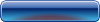
- Closes the Preferences form without saving changes
SmartBar Commands
None available
See Also
None

 Print
Print